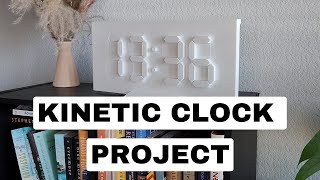Published On Feb 24, 2024
Using Home Assistant and ESPHome to make a custom e-paper (e-ink) dashboard. The hardware is pretty trivial... the code is where all the magic happens. This can serve as a demo of using the Waveshare E-paper displays, displaying weather or other sensor data from Home Assistant, using the graph component, finding and mapping custom MDI icons, drawing boxes, formatting dates/numbers/text, and general display setup in ESPHome.
I'm using the Met.no weather integration, and the method for extracting weather forecast data has changed in recent Home Assistant updates (2024.2). You have to create a template to run weather.get_forecasts to extract hourly/daily forecast information into sensors for use in ESPHome.
Hardware used was a Adafruit Feather V1 ESP32 and a Waveshare 7.5" epaper screen.
github for yaml and step files: https://github.com/techdregs/E-Paper-...
Weather icons are from Google MDI, and here's where I found the codes for any custom icons you want to include in the code:
I was inspired by seeing Madelena's project: https://community.home-assistant.io/t...
MDI TFT file: https://community.home-assistant.io/t...
=== Timestamps ===
00:00 Introduction
04:11 Hardware
08:18 Assembly Interlude
10:45 Set up Weather Forecasts
14:40 ESPHome YAML Highlights
21:10 Conclusion