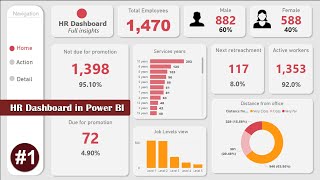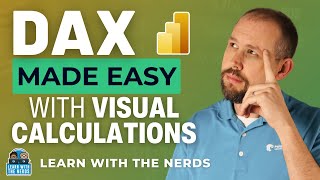Published On Feb 18, 2021
By Andrew Gould
If you'd like to help fund Wise Owl's conversion of tea and biscuits into quality training videos, you can click this link https://www.wiseowl.co.uk/donate?t=1 to make a donation. Thanks for watching!
Chapters
00:00 Topic List
00:38 Creating the Data Source and Dataset
02:43 Creating a Table
03:44 Creating a Report Parameter and Filter
05:41 Allowing Blank and Null Values
07:43 Checking if a Parameter Is Null
11:09 Displaying the Filter Value in the Report
13:38 Creating More Parameters
15:36 Optional Numeric Parameters
16:25 Substituting the Minimum Filter Value
19:12 Calculating the Max Value of a Data Type
23:24 Editing the Placeholders
24:43 Creating Date Parameters
26:40 Entering a Specific Date Value
29:14 Using the Correct Date Format
31:32 Calculating the Current Date
34:28 Calculating a Date Relative to Today
This video explains how to create optional report parameters in SSRS Report Builder reports. You'll learn how to allow null values for report parameters and how to substitute the nulls with meaningful values in your filters. You'll also learn how to calculate the minimum and maximum values of a data type and how to calculate dates relative to the current date.
Visit www.wiseowl.co.uk for more online training resources in Microsoft Excel, Power BI, DAX, SQL Server, Reporting Services, Analysis Services, Integration Services, ASP.NET, C#, Visual Basic, Microsoft Access and more