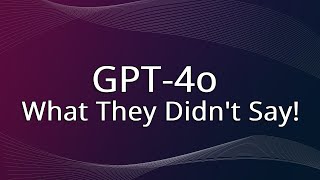Published On Apr 12, 2024
In this video, I explain the very basics of AMV editing in Premiere Pro, such as downloading clips and scenes to organising folders!
In this series I'll cover all the topics you need to craft the perfect AMV edit, from importing clips to making easy zoom in and out transitions.
Platforms such as TikTok and Instagram have popularised (AMV) edits tremendously over the past few years. However, most beginners start editing on After Effects (most popular choice) and CapCut (for convenience).
However, Premiere Pro is an option that many tend to ignore. Think of it as a bridge between something easy-to-use (CapCut) and advanced (After Effects).
Though, at the end it's just about how you use these software and tools to execute your ideas effectively. Most importantly, just have fun. That's the purpose of editing AMVs, no matter the style you're going for.
===========================
AnimeClips: https://animeclips.online/home/
===========================
⚡️ DISCORD SERVER: / discord
===========================
💎 MEMBERSHIPS & DONATIONS: https://ko-fi.com/enger
- Receive EARLY ACCESS
- EXCLUSIVE content
- Free presets, project files, and MORE!
===========================
🗣 SOCIALS!
INSTAGRAM: / thenamesenger
TIKTOK: / thenamesenger
TWITTER: / thenamesenger
AMV/EDIT CHANNEL: / engeryt
===========================
Timestamps:
0:00 Introduction
0:16 Clips and scenes
1:56: Organising folders
2:59 Creating your project
===========================
Music:
- .RNGNP / Fade w/phansyphish
- kuribo98 / Wii Shop Channel (Bossa Nova Cover)
- Pilotwings 64 / Birdman
#premierepro #amvtutorial