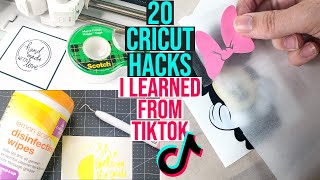Published On Jun 4, 2023
#graduation #fan #graduationfan #2023 #cricut #designspace
In this step-by-step design tutorial, I will show you how to make a graduation fan using Cricut Design Space.
The materials used to complete this project:
• Koala Glossy Inkjet Photo Paper (Amazon https://amzn.to/43mds5G)
• Hamilco Black Colored Cardstock (Amazon https://amzn.to/3qvrjbe)
• Hamilco White Cardstock (Amazon https://amzn.to/43FSNJH)
• Art Glitter Glue (Amazon https://amzn.to/42rnDEJ)
• Jumbo Wooden Craft Sticks (Amazon https://amzn.to/45HKKhj)
• Gorilla Dual Temp Mini Hot Glue Gun (Amazon https://amzn.to/3Cb2cgQ)
My favorite Cricut Products:
• Cricut Explore Air 2 (Amazon https://amzn.to/3zMdWFH)
• Cricut EasyPress Mat (Amazon https://amzn.to/3PZlhbW)
• Cricut Weeding tools and scissors (Amazon https://amzn.to/3VtnZHN)
• Cricut EasyPress 2 Heat Press Machine (9 in x 9 in) (Amazon https://amzn.to/3IxA3Vg)
• Cricut AutoPress (Amazon https://amzn.to/3AORFru)
FULL DISCLAIMER: I earn a small commission on anything you purchase from a link on this channel at NO ADDITIONAL COST to you!