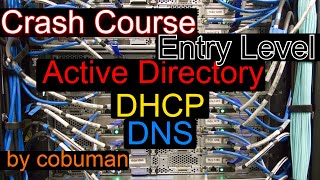Published On Feb 25, 2024
In this video, we will cover skills and products that you can quickly add to your resume or gain confidence for Junior IT Admin or IT Support roles. We are utilizing a rented JSS server to ensure full access to the internet and prevent the lab from resetting for 24 hours, purchased for a one-day period. You can also implement the same skills and products if you have your own machines with a minimum of 16 GB RAM and at least 8 vCPUs
Join real-world IT Training and labs https://jobskillshare.org
Introduction
0:00 - Overview of IT Support and Junior Sys Admin Project on the Rental Server.
Project Overview
0:13 - Focus on implementation and management skill sets.
Versatility in Interviews
1:47 - Project's versatility for showcasing skills in interviews.
Purpose of Rental Server
1:55 - Purpose of the rental server and its powerful resources.
Accessing Rental Server
4:01 - How to request access, membership requirements, and ideal timing.
Server Interface and Support Policy
6:52 - Demonstration of server access initiation and interface.
Project Setup Overview
9:50 - Overview of project setup focusing on practical IT support and sys admin skills.
Active Directory Implementation
12:04 - Plan to set up Server 2022 for Active Directory implementation.
Job Roles Clarification
13:07 - Clarification on expected job roles as IT support or junior sys admin.
Additional Skills
14:17 - Learning third-party solutions like Symantec, PDQ, and Manage Engine.
Implementation Steps
15:55 - Importance of understanding various products beyond Windows and Cisco.
Introduction to Server Configuration
17:13 - Overview of Server 2022, Server 2022b, and Windows 11 installation.
Server Naming and Purpose
17:32 - Importance of proper server naming.
Server Setup for Domain Controller
17:52 - Demonstration of server renaming (DC01) for domain controller.
Hypervisors and Skill Demonstration
18:10 - Acknowledging Hyper-V as part of skill development.
Server Configuration and Initial Access
18:27 - Using Hyper-V for lab implementations.
Initial Server Configuration
18:41 - Initiating the server setup for the domain controller.
Password Creation and Keyboard Issues
19:06 - Importance of creating a simple password for lab purposes.
Login Process and Configuration
19:24 - Demonstration of login process inside the virtual machine.
Server Configuration and Name Change
19:41 - Demonstrating server name change process.
Active Directory Implementation
20:00 - Adding Active Directory roles to Server 2022.
Active Directory Promotion
20:18 - Promoting the server to a domain controller.
User Interface and Functionalities
20:38 - Addressing the user interface within a virtual machine.
Password Configuration within the VM
20:59 - Demonstrating the creation of a password within the VM.
Post-Installation Configuration Steps
21:18 - Importance of post-installation steps in a production environment.
Active Directory Verification
21:37 - Verifying Active Directory functionality post-installation.
Active Directory User Creation
21:57 - Introduction to creating a new user in Active Directory.
User Management and Password Policies
22:16 - User management considerations and member-of properties.
Checkpoint Creation in Hyper-V
22:35 - Introduction to creating checkpoints in Hyper-V.
App Server Addition to Active Directory
22:54 - Explaining the need to add App Server to the domain for centralized management.
Conclusion and Future Steps
23:14 - Recap of accomplished tasks in the lab environment.
Preparation and Server Launch
38:51 Beware of Snapshot Mistake
Server Administration and Configuration
41:40 Real World Server Administration
Application Server Usage and Management
51:31 Connecting to App Server and Usage
File Access and Installer Run
55:03 Accessing Project Files from VM
Installation and System Configuration
1:00:01 Learning Sharing Skills
Server Setup and Installation Kickoff
01:06:32 Configuring Virtual Disk
Database and Server Software Setup
01:09:22 Database Creation Process
Deployment and Package Management
01:13:03 Password Creation Reminder
01:17:21 Client Installation Process
01:21:23 Entry Level Understanding
01:22:50 Completing Server Setup
01:25:29 Software Deployment Skills
01:29:30 Installing in E Drive
01:30:02 Using Active Directory Password
01:33:06 Remote Software Deployment
01:33:38 Capability of Pushing Software Silently
01:37:12 Troubleshooting Deployment Issues
01:38:04 Silent Installation Commands
01:40:56 Implementation Key Takeaways
01:42:58 Moving to Inventory
01:49:05 Machine Scan & Info Gathering
01:49:54 Inventory for Upgrade Planning
02:38 Real-world Backups
02:39 Overview of IT Support Skills
02:41 Understanding Group Policy Settings
02:45 Lockout Policy Importance
02:50:19 Introduction to FTP and its Usage
02:52:37 Implementing FTP Solution on App Server
03:08:04 Printer Management Overview
03:08 Assigning Static IP to Printer
03:28 Evolving IT Skills: Virtualization