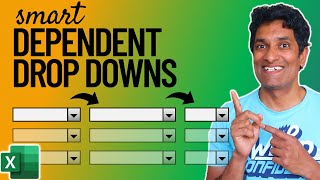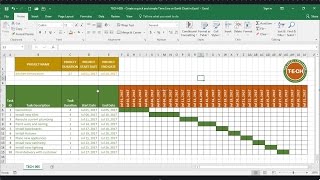Published On Jun 16, 2023
Many think you need Power BI to build interactive dashboards but slicers originated in Excel, Here you'll learn how to create PivotTables, then slicers, then charts and then tips and tricks to arrange it all in a good dashboard formation, change which slicers affect which visuals and more.
For more info on how to use PivotTables, check this out: • Confused by Pivot Tables in Excel? Wa...
Downloadable files can be found here: https://www.xlconsulting-asia.com/you...
00:00 Introduction
00:30 Create PivotTables
01:31 PivotCharts
01:44 Insert slicers
03:11 Multiple pivots
05:19 Making it on one page
06:03 Fine tune dashboard
06:44 Slicer tips and tricks