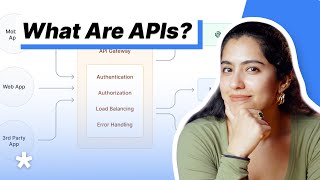Published On Premiered Mar 29, 2024
🔥Enroll for the Tableau Course: https://intellipaat.com/tableau-train...
#TableauVsLooker #DifferenceBetweenTableauAndLooker #Intellipaat
In this video on Tableau vs Looker, we will be comparing the two top contenders of Business Intelligence. This video will give you a detailed comparison on Tableau vs Looker, along with their features and advantages. After this we will dive into Tableau vs Looker Integration, Ease of Use, Pricing, and Customer support facilities, and in the last we will end this video by telling which BI tool is best fit for you?
✅ Which one is better: Looker or Tableau?
The choice between Looker and Tableau is totally dependent on what fits your business best. If your company needs detailed data modeling, you can opt for Looker. For better data visualization and quicker insights into your data, Tableau will be the right choice for you
✅ Why is Looker a famous tool?
You can use Looker for advanced data governance and control. It has an in-built database architecture, which has a feature of real-time analysis for large datasets. That can be of great help to large database organizations.
✅ Is Tableau still in demand?
Yes, Tableau is in high demand. Its simple-to-use interface and powerful visualization features make this a popular option for data analysis and collaboration, even if there are many competitors in the field.
➡️ About the Course
Become a Certified Tableau Developer by mastering tools and techniques with our Tableau Course in just 1.5 months!
This Tableau Course is taught by Industry Experts
Learn how to create interactive dashboards and perform Data Visualization with R and Big Data.
This program helps you clear the Tableau Desktop Qualified Associate Exam
Get Placement Assistance upon completion of this Tableau Certification
➡️Who should take this course?
☑️ Data Scientists, Business Intelligence Professionals, and Testing Professionals
☑️Statisticians, Business Analysts, and Project Managers
☑️Data Visualization Analysts and Functional Experts
☑️Graduates and professionals looking to move into the analytics domain can apply for this Tableau Training
✅ Key Features - (Course Features)
👉🏼30 Hrs Instructor Led Training
👉🏼16 Hrs Self-paced Videos
👉🏼32 Hrs Project & Exercises
👉🏼Certification
👉🏼Job Assistance
👉🏼Flexible Schedule
👉🏼Lifetime Free Upgrade
👉🏼Mentor Support
What’s Covered in This Program? -
✅ Introduction to Data Visualization and The Power of Tableau
✅ Architecture of Tableau
✅ Charts and Graphs
✅Working with Metadata and Data Blending
✅ Advanced Data Manipulations
✅ Working with Filters
✅ Organizing Data and Visual Analytics
✅ Working with Mapping
✅ Working with Calculations and Expressions
✅ Working with Parameters
✅ Dashboards and Stories
✅ Tableau Prep
✅ Integration of Tableau with R
📌 Do subscribe to Intellipaat channel & come across more relevant Tech content: https://goo.gl/hhsGWb
▶️ Intellipaat Achievers Channel: / @intellipaatachievers
🚀 Intellipaat Advanced Certifications
🌕 Advanced Certification in Cloud Computing: https://intellipaat.com/advanced-cert...
🌕 Advanced Certification in Data Science: https://intellipaat.com/advanced-cert...
🌕 Advanced Certification in Full Stack Web Development: https://intellipaat.com/web-developme...
📌Website: https://intellipaat.com/
📌Facebook: / intellipaatonline
📌Telegram: https://t.me/s/Learn_with_Intellipaat
📌Instagram: / intellipaat
📌LinkedIn: / intellipaat-software-solutions
📌Twitter: / intellipaat
📚For more information, please write back to us at [email protected] or call us at IND: 7847955955 / USA: 1-800-216-8930