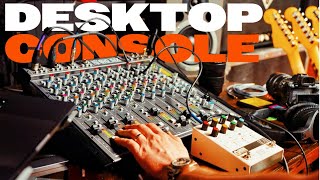Published On Dec 28, 2021
In this tutorial, we'll explore the all new SSL Fusion Plugins in the context of mastering a Hip Hop session. We'll dial in custom settings for the Vintage Drive, Violet EQ, HF Compressor and Stereo Image plugins for authentic analog color and tone, based on the sound of the Solid State Logic Fusion hardware.
SSL Fusion Plugin Bundle: https://bit.ly/sd-ssl-fusion-plugins
New Album "Tired Eyes": https://spoti.fi/3yBSO2Z
🎛 Mixing Presets & DAW Templates
NEW Divine Mixing SSL Native Template (Logic Pro X): https://bit.ly/ssl-native-template
NEW Divine Mixing Vocal Chains Ultimate (StudioRack): https://bit.ly/vocal-chains-ultimate
UPDATED Divine Mixing Vocal Chains SR (StudioRack): https://bit.ly/vocal-chains-sr
UPDATED Divine Mastering Chains SR (StudioRack): https://bit.ly/mastering-chains-sr
Divine Mixing Waves Template (Logic Pro X, Cubase & Pro Tools): https://bit.ly/waves-template
Divine Mixing Vocal Chains - Logic Edition (Logic Pro X): https://bit.ly/vocal-chains-le
🎹 Synth Presets & Drum Samples:
8oh!8 Bass Presets for Serum - https://bit.ly/8oh8-presets
Urban Dreamscapes for Serum - https://bit.ly/urbandreamscapes
The Niche Kit (Creative Drum and Loop Kit) - https://bit.ly/nichekit
🔈 My Studio Gear
https://seandivine.com/studio
🎶 DistroKid – My Favorite Music Distribution Service: https://bit.ly/distrokid-sd
*I have the Musician Plus plan
💬 Let's Connect
https://seandivine.com
Instagram: / seandivine
Disclosure: My videos contain affiliate links to products and services I use and recommend. I may receive a small commission on sales through these links, at no additional cost to you. I appreciate your support as this helps me continue to create content for the channel!