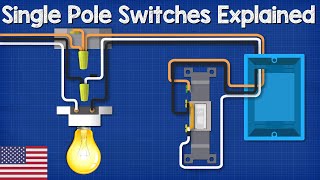Published On Dec 21, 2021
This video will show you how to install the Intermatic ST01 In-Wall, 7-Day Heavy-Duty Programmable Timer to a single-pole application. In this example, the installation is a retrofit, where we are replacing an existing switch.
For your convenience, the instructions for this tutorial “How to Install the ST01 in a Single-Pole Application” are listed below:
1. GETTING STARTED: Before you begin, it’s extremely important to turn off the power at its source and remember to always follow basic safety precautions when installing and operating this product and associated equipment.
2. REMOVE SWITCH: Remove the old switch from the wall and locate the line or “Hot” wire. In most cases, the “hot wire” will be black, red, or blue. If you are unsure, use a line tester or voltmeter.
3. DISCONNECT WIRES: Next, disconnect the “Load” wire from the existing switch. And then the green or bare copper ground wire.
4. CONNECT GROUND WIRE: To install the Intermatic ST01 in-wall timer, first connect its green wire to ground. Remember to always use wire nuts to secure each connection.
5. CONNECT LINE WIRE: Now, connect the line, or “hot” wire to black on the ST01
6. CONNECT LOAD WIRE: Next, connect the load wire to blue.
7. CAP RED WIRE: Because this is a single-pole installation, the red wire of the ST01 is not used and should be capped for safety.
8. CHECK WIRES: Make sure all wires and connections are secure
9. COMPLETE INSTALLATION: Fasten the ST01 to the wall with the included screws before installing the faceplate.
10. TEST: Now, you can turn the power back on and test your Intermatic ST01 by pressing the center “on and off” button.
And be sure to check out our ST01 playlist on YouTube for programming tips, or to learn more about the Intermatic ST01 In-Wall Timer, please visit: http://www.intermatic.com/ST01
If you have any questions or need help at any step in the process, you can call or email technical support at 815-675-7000
https://www.intermatic.com/Support/Co...
(Office hours are M-F 8:00AM to 4:30PM CST)
Be sure to give us a “thumbs up” and/or leave a comment if this tutorial was helpful, and don’t forget to subscribe to our YouTube Channel for more “How to” videos and tutorials.
Connect with Intermatic online:
Like Intermatic on Facebook: facebook.com/intermaticinc
Follow Intermatic on Instagram: instagram.com/intermaticinc
Follow Intermatic on Twitter: twitter.com/intermatic
Follow Intermatic on Pinterest: pinterest.com/intermatic
Follow Intermatic on LinkedIn: linkedin.com/company/intermatic