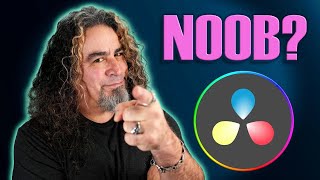Published On Dec 12, 2018
This video is part of the official Blackmagic Design DaVinci Resolve 15 training series and has been developed with the help of certified professional trainers. “The Art of Color Grading” begins with a review of the color page interface in DaVinci Resolve 15. Then you’ll learn how and why you should use the primary grading features, along with how to read scopes so you can make informed decisions and accurately balance shots. After that, you’ll learn how to use secondary tools such as Power Windows™, qualifiers and keyers to isolate and track various parts of the image so you can make targeted corrections and create completely unique creative looks for your images.
To get the most out of these videos, and to follow along with the lessons shown, please download the example project and media used in this training video from http://bmd.link/RThRF3. The latest version of DaVinci Resolve 15 can be downloaded from https://www.blackmagicdesign.com/prod...
00:14 Color page interface and navigation
06:13 Understanding scopes
08:29 Primary grade with color wheels
29:24 Balance and create look with curves
43:31 Organise stills in gallery
46:43 Match clips for continuity
58:42 Use flags to filter media
01:02:40 Secondary grading with windows
01:14:07 Keying with qualifier
01:28:28 Node anatomy and node editor workflows
01:43:16 Apply ResolveFX
01:50:00 Copy grades across clips
01:52:53 Export and import stills