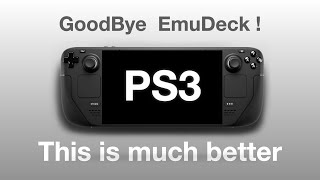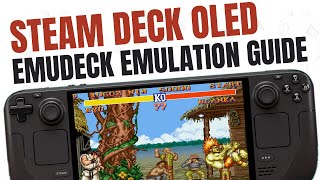Published On Mar 21, 2024
v3 Update: Complete with new EmuDeck 3.x and Emulation Station 3.x and new techniques!
I've been asked many times - despite the plethora of EmuDeck videos on youTube - to do a complete beginner's guide to installing, configuring and using EmuDeck.
I did it - but it is already out of date with new versions replacing the old.
Well, here it is. I'll take you through all the features, help you set up "the hard parts" and give you some insight on the tool. As usual we'll "teach" as we "do" - and once you're done with this video - you'll be ready to tackle almost anything within EmuDeck's framework.
Yes, we're going to show you how to "put back in" those recently "removed" Ninty emulators as well. Update: You'll need to set Emulation Station to use Y*** (not shown) ... You need to change the default emulator. MAIN MENU, OTHER SETTINGS, ALTERNATIVE EMULATORS ... I'm guessing you can figure it out from there...
Chapter Jumps
00:00 - Intro Note
00:07 - Bumper
00:15 - Recommended Dolphin File Manager Video
00:35 - Downloading and Running Installer
01:10 - Setting a SUDO Password
01:36 - Installing (Custom Mode)
01:58 - The New Way To Choose A Location (Symlink Edition)
03:28 - Choosing Emulators and Configs
04:08 - Auto Saves
04:13 - Configuring RetroAchievements
04:35 - Bezels, aspect ratios and shaders
04:58 - Controller Layout
05:16 - Front Ends
05:26 - Emulation Station Themes
05:40 - Pegasus Themes
05:51 - Install Starts / Tips
06:40 - Help With Stalled Installer
07:34 - Manual Game Copy (and Why)
08:17 - Launcher Selection
08:35 - Post Installation Warning!
08:55 - Re-Run (shows hotfixes and other things)
09:27 - Injecting ES-DE to Steam with Steam Rom Manager
10:18 - Testing ES-DE Injection (with Error discussion)
10:41 - Understanding Where BIOS/ROMS Go (and the HOW and WHY)
11:36 - Using BIOS Checker Before Copying
12:23 - Copying my BIOS backup to Emulation/bios
12:45 - Using BIOS Checker AFTER Copying
12:57 - Copying ROMS (with tricks and tips)
14:20 - PSX Action with ES-DE
15:23 - Inject Einhander PSX into Steam via Steam Rom Manager
17:15 - Testing the Injected Game (A Look at Steam after Injection)
18:20 - Scraping metadata into ES-DE (feat. PSX)
19:34 - Restoring Y*** Emulator Back Into EmuDeck
21:10 - Restoring the 3DS Emulator Back Into EmuDeck
22:01 - Adding Proper Configuration to Y*** and 3DS Emulator with EmuDeck
23:42 - Miscellaneous Features of EmuDeck / Closing
RECOMMENDED WATCHING
Dolphin Tricks and Tips
• Steam Deck: Dolphin Tricks and Tips (...
EmuDeck 101 - What Is It and How Does It Work? (Index Card Instruction)
• Steam Deck: EmuDeck 101 - What Is It ...
Batocera (Showcase, Install and vs. EmuDeck)
• Steam Deck: Batocera (Showcase, Insta...
Access Deck's Drives As A Drives on Windows (SSH+SSHFS) - New 2023 Edition
• DEPRECATED: SEE DESCRIPTION FOR NEW V...
Compress Your Emulation Images and Save Up To 70% (Windows and Steam Deck)
• Compress Your Emulation Images and Sa...
EmuDeck Store: Easily Get Free Games (and my Top 10 Favorite!)
• EmuDeck Store: Easily Get Free Games ...
Move your EmuDeck to Another Deck - Backup Tool Part 1 - Exporting (w/metadata)
• Steam Deck: Move your EmuDeck to Anot...
Steam Deck: Understanding and Setting Up EmuDeck's Arcade Games
• Steam Deck: Understanding and Setting...
#steamdeck #steamdeckoled #emulation #emudeck #mame #classicgaming #retrogaming #emulationstation