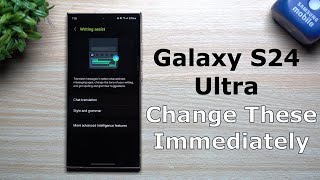Published On Aug 24, 2023
Kia Connect with Navigation, paired with the Kia Access App, allows you to:
Remotely lock and unlock…
Remotely start and stop the engine…
and control the climate control system,
all from a smartphone.
First, if you don’t have a Kia Connect account, you’ll need to create one to activate this service.
Please watch the Kia Connect with Kia Access App video to activate an account.
Once you log into the Kia Access app on your smartphone, select the REFRESH button to make sure the information is up to date.
To use Remote Start or Remote Start with Climate Control, all doors, hood and trunk/liftgate must be closed and locked.
To lock or unlock your Kia from your smartphone, select the LOCK or UNLOCK button.
The Kia Access app lets you to remotely start your Kia.
To use REMOTE START, the Smart Key must be outside of the vehicle and the doors must be closed and locked.
From the Kia Access App, select the START ENGINE button.
To turn off the vehicle, select the STOP ENGINE button.
To operate the REMOTE CLIMATE CONTROL feature, select CLIMATE…
Then select the preferred temperature.
You can turn on the Front and Rear Defrost, Heated Mirrors and Heated Steering Wheel, if equipped, by choosing the appropriate buttons.
Your Kia will start, and the temperature will adjust so it’s ready to go when you are.
You can choose STOP ENGINE to turn off the climate control system.
For additional information, please refer to your Owner’s Manual, the Kia Features and Functions Guide, or the Kia Features and Functions Videos YouTube channel. Thanks for watching.