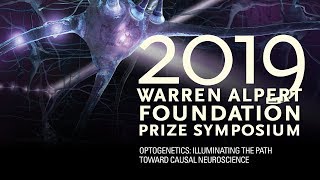Published On Apr 8, 2014
How to Submit your VAT Return Online - Virtually all VAT-registered businesses must submit their VAT Returns online and pay any VAT due electronically. This guide explains how to do this. You (or your accountant, bookkeeper, or other agent) can opt to use either the free HM Revenue & Customs (HMRC) VAT Online service or commercial software.
Submitting your return online is quick, convenient, reliable and secure.
• How to Submit your VAT Return Online
Once you have submitted your VAT Return to HMRC you will get an on-screen unique submission receipt reference number. It's a good idea to save or print a copy of this on-screen confirmation, as you will only receive an email confirmation of this receipt if you've registered your email address at the signing up stage for VAT online services or at a later date for VAT messages (this is a separate process to setting up an email address to receive the email VAT Return reminder).
A copy of every VAT Return you submit online will be automatically saved on your VAT Online services account for a period of 15 months after submission. You can view your submitted returns from the left hand menu on the 'At a Glance' page by selecting the 'View submitted returns' link. You can also print off a copy of the submitted return and keep it with your other business records.
Learn More on:
• HM Revenue & Customs