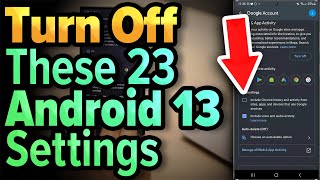Published On Mar 29, 2022
David & David tell you about 10 iPhone SE 3 settings you need to turn off now. Turning off these settings will help improve battery life, increase personal privacy, save cellular data, and more!
1. Potential 5G Battery Problems [0:11]
2. Turn Off Cellular For iCloud Drive & iCloud Backup [0:36]
3. Turn Off Analytics & Improvements [1:07]
4. Turn Off Personalized Ads [1:32]
5. Location Services [1:52]
6. Turn Off Most System Services [2:49]
7. Background App Refresh [5:53]
8. Turn Off Push Mail [7:08]
9. Turn Off Preload Top Hit [8:02]
10. Turn Off Privacy Preserving Ad Measurement [8:34]
🎁 Join this channel to get access to perks:
/ @payetteforward
📱 For awesome iPhone fixes and tips, check out our website, Payette Forward: https://www.payetteforward.com
📱 Compare every cell phone, every plan, and every carrier on UpPhone: https://www.upphone.com/
👋 Get Social With Payette Forward:
On Facebook: / payetteforwardinc
On Twitter: / payetteforward
On Instagram: / payetteforward
#iPhoneSE3 #iPhoneSE2022 #Settings #Battery #Privacy