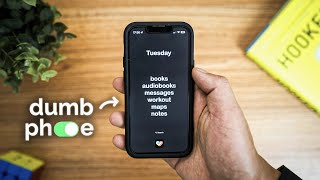Published On Apr 28, 2024
In this video, you'll learn how to manage time-sensitive notifications on your iPhone 15. Start by swiping up from the bottom of the screen to access the home screen, then locate and tap on the settings icon. From there, navigate to the notifications section, select your desired app, and toggle the switch to enable or disable time-sensitive notifications. Don't forget to repeat this process for each app as needed, and remember to subscribe for more useful tips!
show more