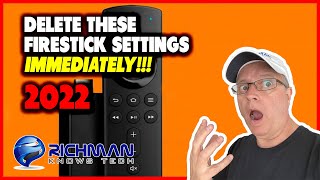Published On Oct 14, 2022
The Amazon Firestick, as with all Amazon devices, automatically downloads and installs updates if your device is connected to the internet. But sometimes, the updates take a while to roll out, so it’s worth checking to see if you can manually install the update yourself.
Recommended VPN:
-----------------------------------------------
✅ IPVanish ▶︎ https://bit.ly/48q52Ns
▶︎ Subscribe to @RichmanKnowsTech - https://bit.ly/3DpAWve
▶︎ Subscribe to our 2nd Channel @RerunZone - https://bit.ly/2WLVf10
☕️ Buy me a cup of coffee? ☕️🥰 - https://paypal.me/richmanknowstech
RICHMAN'S RECOMMENDATIONS *
-----------------------------------------------
Richman's Equipment
▶︎ https://amzn.to/3TKUunu
Richman’s Favorite Affordable Streaming Device:
▶︎ https://amzn.to/48kwg8b
Richman's Recommended 4K Streaming Devices:
▶︎ https://amzn.to/4aJmPk6
Richman's 75" TV
▶︎ https://amzn.to/41LY2rq
ClonerAlliance UHD Pro 4K Video Recorder
▶︎ https://amzn.to/48FrhP2
🍿 WATCH NEXT:
-----------------------------------------------
This Device Records EVERYTHING!
▶︎ • Unbelievable! This Device Records EVE...
I Would NEVER Use the Firestick Without CHANGING These Settings
▶︎ • I Would NEVER Use the Firestick Witho...
Turn ANY Streaming Device Into a 4K DVR - Record ANYTHING!
▶︎ • Turn ANY Streaming Device Into a 4K D...
How to Restore Your Firestick to Factory Settings FAST & EASY
▶︎ • How to Restore Your Firestick to Fact...
Why Don't You Have This App on Your Firestick? | Best FREE Channel For Movies and TV
▶︎ • Why Don't You Have This App on Your F...
#firesticksettings #firesticktips #firestickprivacy
*Some links are affiliates and help to support my channel. Thanks!