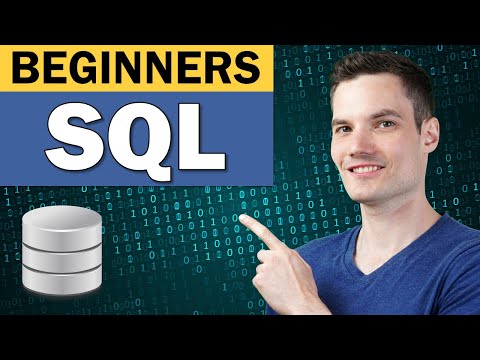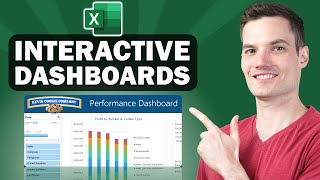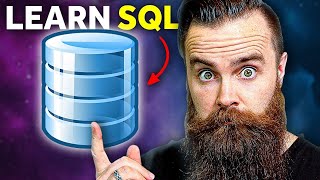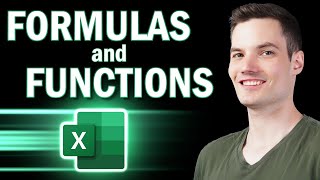Published On Mar 22, 2022
In this step-by-step tutorial, learn how you can write your own SQL queries. You don't need any prior knowledge and we're going to use all free tools. By the end of this video, you'll know how to retrieve data from databases. At the end, I'll show you a neat trick to write some of the most complex queries with very little effort.
SQL stands for structured query language. It's a language that you can use to talk to your database. You can also use it to retrieve, filter, sort, combine, add, update, and delete data in a database. It's basically a language you can use to interact with the database. The great thing is that anyone can learn how to write SQL queries. You definitely don't need a degree in computer science. And once you know it, you'll have another superpower that you can use at work.
👋 Additional resources
- Download & install Microsoft SQL Server: https://www.microsoft.com/en-us/sql-s...
- Download & install SQL Server Management Studio (SSMS): https://docs.microsoft.com/en-us/sql/...
- Sample database to follow along: https://1drv.ms/u/s!AmxrofZZlZ-whNsNY...
- Sample data in Excel format including flat file and tables: https://1drv.ms/x/s!AmxrofZZlZ-whNsGO...
- SQL Functions: https://docs.microsoft.com/en-us/sql/...
⌚ Timestamps
00:00 Introduction
00:37 Why learn SQL?
01:49 What is SQL?
02:25 What is a database?
03:09 Relational database management systems
04:11 Install Microsoft SQL Server
06:51 Install SQL Server Management Studio
07:26 Connect to server
08:13 Object Explorer
09:26 Restore sample database
10:42 Tables
14:33 Primary keys
15:57 Database diagrams
17:57 Data types
18:30 Select
24:50 Filtering with where
32:02 Inner join & outer join
38:21 Order by
39:01 Functions including getdate, sum, count
41:02 Group by
41:20 Bonus: Query designer
44:09 Wrap up
📃 Watch related playlists
- Playlist with all my videos on SQL: • SQL
📩 NEWSLETTER
- Get the latest high-quality tutorial and tips and tricks videos emailed to your inbox each week: https://kevinstratvert.com/newsletter/
🔽 CONNECT WITH ME
- Official website: http://www.kevinstratvert.com
- LinkedIn: / kevinstratvert
- Discord: https://bit.ly/KevinStratvertDiscord
- Twitter: / kevstrat
- Facebook: / kevin-stratvert-101912218227818
- TikTok: / kevinstratvert
- Instagram: / kevinstratvert
🎁 TOOLS AND DISCOUNTS
✅ 🎙️ Voicemod AI Voice Changer | 5% off | https://link.xsolla.com/KZBi89AY
✅ 🌐 Squarespace Websites | https://squarespace.syuh.net/XYaqYM
✅ 🔍 Grammarly | https://grammarly.go2cloud.org/SH3nL
✅ 🛍️ Shopify | https://shopify.pxf.io/XY9rPa
✅ 📋 Notion | https://affiliate.notion.so/rffva4tr71ax
✅ 🖼️ Figma | https://psxid.figma.com/lqjg97licpry
✅ 🤖 ElevenLabs Text-to-Speech | https://try.elevenlabs.io/taqepq60mptr
🎒 MY COURSES
- Go from Excel novice to data analysis ninja in just 2 hours: https://kevinstratvert.thinkific.com/
🙏 REQUEST VIDEOS
https://forms.gle/BDrTNUoxheEoMLGt5
🔔 SUBSCRIBE ON YOUTUBE
https://www.youtube.com/user/kevlers?...
🙌 SUPPORT THE CHANNEL
- Hit the THANKS button in any video!
- Amazon affiliate link: https://amzn.to/3kCP2yz
⚖ DISCLOSURE
Some links are affiliate links. Purchasing through these links gives me a small commission to support videos on this channel. The price to you is the same.
#stratvert #sql