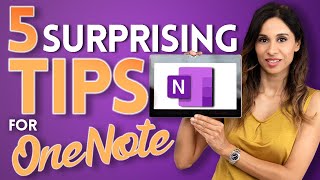Published On Jan 3, 2022
Any beginner can learn the basics of Airtable. It's deceptively simple, but this tutorial will help you master the foundational building blocks of Airtable. It's perfect for Airtable newbies who want to quickly learn how to use the key features of the software or brush up on some intermediate concepts. 👇
In this video, we discuss:
- Workspaces
- Bases
- Tables / Datasets
- Fields / Columns
- Linking tables
- Lookup Fields
- Rollup Fields
- Junction Tables
... and more!
_________________________________________
Learn more at these links: 🔗 👇
Join us for our next live training!
https://www.garethpronovost.com/webin...
Take our free Airtable Crash Course!
https://garethpronovost.com/airtable-...
Getting Stuck? See how we can help!
https://garethpronovost.com
Get our Airtable Field Type download!
https://www.gapconsulting.io/airtable...
_________________________________________
Table of Contents: 📖 👇
00:00 - What this video covers
01:38 - Airtable Workspaces
03:49 - Airtable Bases
06:05 - Tables / Datasets
07:33 - Fields / Columns
12:20 - Linking Tables
14:07 - Junction Tables
17:30 - Lookup Fields
20:32 - Rollup Fields
22:19 - How to Get More Help!
_________________________________________
Software Resources (may contain affiliate links): 💻 👇
Airtable - https://airtable.com/invite/r/v0eI3ASY
_________________________________________
#GAPConsulting #GarethPronovost #Airtable