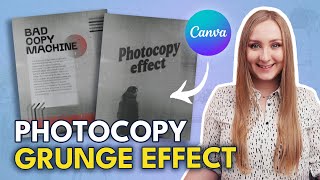Published On Jul 26, 2023
This Canva tutorial is DIFFERENT! I'm showing you how to design a scroll-stopping Instagram post in Canva and it's an actual design tutorial. Not only will you learn the usual from me - Canva tips, Canva functionalities and generally how to use Canva, but you'll also unlock your creativity and design a social media post using Canva animations. It's an easy way to incorporate video marketing on your Instagram without showing your face on camera. If you've been wondering how to start animating in Canva, you're in the right place!
⏩ Get CANVA PRO for FREE for 45 DAYS 🤯 https://natalia.link/canva ⏪
CANVA COURSE WAITLIST: https://go.nataliakalinska.com/canva-...
🤗 SUBSCRIBE FOR NEW VIDEOS EVERY WEEK: https://natalia.link/SUBSCRIBE ⬅️
👇 WATCH THESE NEXT
MORE super useful CANVA TUTORIALS here: • Canva Photo Editing Tutorial | How To...
LET’S GET SOCIAL:
💻 My website & blog: https://www.nataliakalinska.com
📸 Instagram: / nataliakalinska
📌 Pinterest: https://www.pinterest.co.uk/kalinskan...
🐦 Twitter: / kalinskanatalia
🤗 SUBSCRIBE FOR NEW VIDEOS EVERY WEEK: https://natalia.link/SUBSCRIBE ⬅️
WHO I AM: I'm Natalia, a content marketing strategist living in Edinburgh, Scotland. I create videos around marketing, productivity and optimization of your content creation process.
GET IN TOUCH: I’d love to hear from you if you feel like chatting! DM me on Instagram - that’s the quickest way to get a response from me. If you want to go more in-depth and have a bigger question, feel free to email me at [email protected]. Can’t wait to connect with you! 🥰
PS: Some of the links in this description are affiliate links - if used I will get a small commission at no cost to you. It's just one more way to support me and my channel and I only recommend things I myself use or believe in!
Thank you!
#canva #canvatutorial #canvaforbeginners