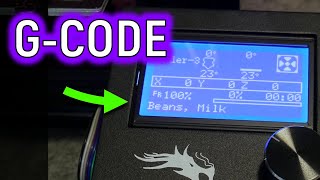Published On Nov 19, 2021
Marlin and Octoprint make a powerful 3D printing combo. In this video, I present some lesser known tips and tricks to make them even better. We cover things like autostarting gcode when the printer boots, gcode macros for saving time, custom LCD menus and host commands to let Marlin and Octoprint talk to each other properly.
With these tips combined, we can set up a 3D printer for toolchanging, and perform previously unavailable functions from the printer's LCD like resetting the mainboard and shutting down the Raspberry Pi safely.
Let me know if you wan to see a part 2 with more unknown tips and tricks.
0:00 Introduction
Guide to Marlin firmware set up: • Updated Marlin firmware setup guide -...
Guide to setting up Octoprint: • Octoprint Raspberry 4B + 4K webcam gu...
Guide to connecting to your printer via terminal: https://teachingtechyt.github.io/trou...
0:53 Backing up settings
Marlin M503 reference: https://marlinfw.org/docs/gcode/M503....
1:20 Autostart commands
Marlin Autostart reference: https://marlinfw.org/docs/features/au...
Marlin M117 reference: https://marlinfw.org/docs/gcode/M117....
3:59 What are macros?
4:37 Marlin macro firmware setup
6:01 Marlin macro setting and execution
Marlin M810-M819 macro gcode reference: https://marlinfw.org/docs/gcode/M810-...
6:46 Using Autostart to load macros automatically
7:20 Octoprint Macro plugins as an alternative
Octoprint Gcode Macros Plugin: https://plugins.octoprint.org/plugins...
Sidebar Macros plugin: https://plugins.octoprint.org/plugins...
7:37 Custom menu items
Marlin M997 reference: https://marlinfw.org/docs/gcode/M997....
8:54 Shutting down the Pi from the Marlin LCD
Octoprint Action commands plugin: https://plugins.octoprint.org/plugins...
Klipper GitHub issue thread with instructions: https://github.com/Klipper3d/klipper/...
Putty free SSH client: https://www.putty.org/
Marlin M118 reference: https://marlinfw.org/docs/gcode/M118....
10:09 Toolchanger macros from the LCD menu
10:46 When Octoprint and Marlin don’t communicate well
12:04 Host commands in Marlin
Filament sensor simplified Octoprint plugin: https://plugins.octoprint.org/plugins...
13:09 Conclusion
Consolidated tabs Octoprint plugin: https://plugins.octoprint.org/plugins...
Buy quality and affordable filament from X3D. Buy 3, get 1 free and a free sample pack with every order: www.x3d.com.au
Get Quality Resins from 3D Printers Online. 5% off storewide for Teaching Tech subscribers [Code: tech5]
https://3dprintersonline.com.au/
Take a look around and if you like what you see, please subscribe.
Support me on Patreon: / teachingtech