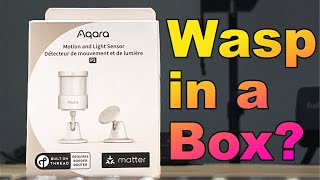Published On Apr 9, 2024
In this video, we'll walk you through everything you need to know to set up and maximize the performance of your new smart home device.
Built upon the Thread protocol and Matter standard, this sensor offers unparalleled compatibility across various smart home platforms including Amazon Alexa, Apple Home, Google Home, and Samsung SmartThings.
With Matter's local networking capabilities, the P2 sensor ensures enhanced responsiveness and reliability.
Features:
- Integrates an ultra-wide angle PIR motion sensor with a standalone illumination sensor, providing precise detection up to 7 meters and 170° horizontally.
- Offers sophisticated lighting and window covering control for optimal comfort and energy efficiency.
- Boasts a robust battery life of up to two years for dependable operation with minimal maintenance.
- Exclusive features include customizable sensitivity and detection timeout settings for tailored performance.
The Motion and Light Sensor P2 is compatible with Aqara's upcoming Hub M3 and other Matter-enabled systems. Available in Aqara’s Amazon brand stores in North America, Europe, and Asia, as well as select Aqara retailers worldwide.
Important Notes:
A Matter controller with Thread Border Router functionality is required for connection to the corresponding Matter-enabled system. Illumination sensing functionality is not available on Alexa at the time of launch.
Thank you for watching our installation and operation guide for the Aqara Motion and Light Sensor P2. With its advanced features and seamless integration, this sensor is sure to elevate your smart home experience. For more information, please visit our website.
Don't forget to like and subscribe for more smart home tips and tutorials! If you have any questions, feel free to leave them in the comments below.