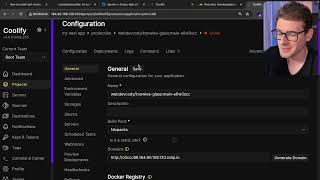Published On Sep 21, 2023
This video is sponsored by Linode. Get $100 in free credit for 60 days by going to https://linode.com/dbtech
In this video we're going to take a look at a self-hosted chat service called VoceChat.
VoceChat is a superlight Rust powered chat App, API and SDK that prioritizes private hosting. Build your own chat feature with VoceChat!
While VoceChat isn't quite as full-featured as some other chat servers out there, it's simple to deploy, configure, and administer. Also, the whole thing is less than 20mb, so that's pretty cool.
There are some limitations to VoceChat even in the self-hosted version. The primary limitation is a 20 member max, but I believe you can upgrade your license by visiting the Calendly link in the License tab of your local installation.
Official Website:
https://voce.chat/
Installation Docs:
https://doc.voce.chat/install/install...
Timestamps
0:00 Hi!
0:35 Sponsor
1:09 Introduction and Overview
4:11 A bit of an aside
5:28 How I found Voce
5:54 Installation methods
8:50 Server setup and configuration
13:11 Server demo
15:09 Reverse Proxy Stuff
16:09 Wrap Up
/=========================================/
Get early, ad-free access to new content by becoming a channel member, a Patron or signing up for the members' only website!
✅ / dbtech
✅ https://dbtech.fans/
✅ / @dbtechyt
All My Social Links:
✅ https://dbt3.ch/@dbtech
/=========================================/
The hardware in my recording studio is:
✔ Custom PC w/ Ryzen 2600, 32GB RAM, RTX 2070, Assorted Storage
✔ Panasonic LUMIX G7 4K Digital Camera: https://amzn.to/3IGEOcb
✔ SAMSUNG 34-Inch SJ55W Ultrawide Monitor: https://amzn.to/395g9BZ
✔ LG 27UK650-W 27” UHD IPS Display with HDR 10: https://amzn.to/398pg4S
✔ WALI Premium Dual Monitor Stand: https://amzn.to/398AiqM
✔ Neewer Lights: https://amzn.to/3nZcoSX
✔ Light Power Supply:https://amzn.to/3Konpqf
✔ 55" Gaming Desk: https://amzn.to/3AkgHgw
✔ Sabrent USB-C Hub: https://amzn.to/3qFcwbV
✔ Das Keyboard 4 Professional: https://amzn.to/3G9rPxM
✔ Fuqido Big and Tall Gaming Chair: https://amzn.to/3IGegrq
/=========================================/
The hardware in my current home servers:
✔ Synology DS1621xs+ (provided by Synology): https://amzn.to/2ZwTMgl
✔ 6x8TB Seagate Exos Enterprise HDDs (provided by Synology): https://amzn.to/3auLdcb
✔ 16GB DDR4 ECC RAM (provided by Synology): https://amzn.to/3do7avd
✔ 2TB NVMe Caching Drive (provided by Sabrent): https://amzn.to/3dwPCxj
✔ TerraMaster F5-221 (provided by TerraMaster): https://amzn.to/3IfH2QD
✔ 5x6TB WD Red Plus NAS: https://amzn.to/3LnbPvC
✔ 8GB DDR3: https://amzn.to/3kfLTX3
✔ TerraMaster F4-423 (provided by TerraMaster): https://amzn.to/3kjUms5
✔ 2x8TB Seagate Barracuda Compute: https://amzn.to/3xBAO95
✔ 16GB TEAMGROUP Elite DDR4: https://amzn.to/3MzzFV9
✔ 512GB Silicon Power NVMe Caching Drive: https://amzn.to/3MzkBae
All amzn.to links are affiliate links.
/=========================================/
✨Find all my social accounts here:
✅ https://dbte.ch/
✨Ways to support DB Tech:
✅ / dbtech
✅ https://www.paypal.me/DBTechReviews
✅ https://ko-fi.com/dbtech
✅ Cashapp: https://cash.app/$dbtechyt
✅ Venmo: https://venmo.com/dbtechyt
✨Come chat in Discord:
✅ https://dbte.ch/discord
✨Join this channel to get access to perks:
✅ / @dbtechyt
✨Hardware (Affiliate Links):
✅ TinyPilot KVM: https://dbte.ch/tpkvm
✅ LattePanda Delta 432: https://dbte.ch/dfrobot
✅ Lotmaxx SC-10 Shark: https://dbte.ch/sc10shark
✅ EchoGear 10U Rack: https://dbte.ch/echogear10u