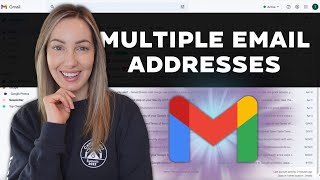Published On Mar 8, 2021
I’ll show you how to add Google Workspace email aliases (G Suite).
This enables you to create 30, free and unique emails under one user. This means all the emails for these additional email addresses will come to your main inbox.
An email alias means simply that the email will be forwarded from one address to another.
So let’s say I create an email alias like this newsletter at mydomain.com and if someone sends an email to that address, it will get forwarded to my main email address, something like robert at mydomain.com .
Now if I would just reply to the alias email, the problem is that it would show the receiver that it came from the main email, and not from the alias email. And that might confuse the person on the other end, and I don’t want that. So let’s fix that quickly.
The only limitation with the email aliases is that all the emails will come to one inbox in Google Workspace.
You can move emails to separate folders based on the aliases. So it’s easier to keep up with. But if you have another person answering some of these emails, then it’s better to create a new user for them. You will just avoid a lot of confusion in the long run.
Hosting I'm using: https://punchsalad.com/hostpapa/ (60% discount)
Where I get my domains: https://punchsalad.com/namecheap-domain/
WP plugins I'm using: https://punchsalad.com/recommendation...
*Some of the above links might be affiliate links.