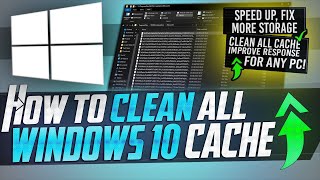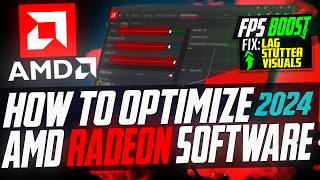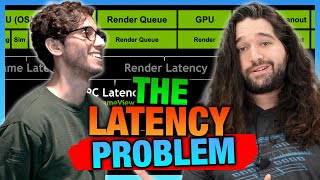Published On Mar 31, 2022
Use THIS for super SMOOTH PC games 👍 25% discount code for software: PAN20
Windows 10 Pro OEM Key (17$): https://www.whokeys.com/wk/Panjno10
Windows 10 Home OEM Key( 14$ ) : https://www.whokeys.com/wk/Panjnohome
Windows 11 Home OEM Key( 21$ ): https://www.whokeys.com/wk/Panjno11
Windows 11 Pro OEM Key( 17$ ): https://www.whokeys.com/wk/Panjnopro11
Office 2016 Pro Plus Key (28$): https://www.whokeys.com/wk/Panjno16
Office 2019 Pro Plus Key (48$): https://www.whokeys.com/wk/Panjno19
Windows 10 pro +Office 2016 (43$): https://www.whokeys.com/wk/Panjnowino...
Thanks for mediamz for sponsoring todays video!
How To CAP fps in any game PROPERLY for perfectly smooth gameplay and frame rate using RTSS, Nvidia control panel settings, Radeon control panel settings, best nvidia control panel settings & hidden nvidia settings - THIS WORKS ON ALL GPU no matter how high or low end! - offering fps boost for nvidia GPUs, Fps boost for Radeon GPUs in most games for increase fps and less fps stuttering, including riva tuner setup
Lets try for 5000+ Likes! 👍 For this Extremely helpful tutorial?! Do your part and hit "Like" now! Lag Fix + FPS Drop fix included! and feel free to suggest more & Subscribe! ✔️
This video will teach you how to setup and use fps cap, how to cap fps, how to use riva tuner to cap fps and best settings and options to increase fps in pc games and best nvidia control settings 2022, Radeon settings 2022 for GPU fps boost, stuttering pc, fps boost all in this video! GPU settings / best Graphics card settings also teaching you how to properly setup G-SYNC or fixed refresh for YOUR use case in windows 10 & windows 11, fix fps stutter in all games
#increasefps #optimizefps #windows11key
🔽 All links to follow along with this video are below 🔽
📌 Patreon - / panjno
📍 Prefer Shorter Content? 📍
Check out the 2nd channel! Same content, cut down into small bite size videos
Panj2 Here: https://www.youtube.com/channel/UCFnS...
🔗🔹Tools, Software and configs to use!🔹🔗
▫️ Nvidia GPU Drivers: https://www.geforce.com/drivers
▫️ Radeon GPU Drivers: https://www.amd.com/en/support
▫️ MSIafterbuner & RTSS: https://www.msi.com/Landing/afterburn...
▶️Other extremely helpful & Effective Optimization guides to follow ▶️
🔸 How To CLEAN Install GPU drivers for major FPS boosts & fix fps stuttering!
• 🔧 You NEED to be installing GRAPHICS ...
🔸 How To CLEAR ALL Cache in windows 10, 8, 7!
• 🔧 How to CLEAR All Cache in Windows 1...
🔸 How To Clear UPTO 30GB+ Diskspace Quickly & Easily!
• 🔧 How to FREE Up More than 30GB+ Of D...
🔸 Ultimate Guide to Improve Performance in windows 10
• 🔧 How to Optimize Windows 10 For GAMI...
🔸 Ultimate GPU Overclocking Guide:
• 🔧 How To Overclock Your GPU - The Ult...
🔸 nVidia Geforce Best Settings Guide:
• 🔧 How to Optimize Nvidia Control Pane...
🔸 AMD/Radeon Best Settings Guide:
• 🔧 How to Optimize AMD Radeon Settings...
🔸 Ultimate GPU Overclocking Guide:
• 🔧 How To Overclock Your GPU - The Ult...
🔸 Ultimate Guide to Improve Performance in windows 10
• 🔧 How to Optimize Windows 10 For GAMI...
🔸 nVidia Geforce Best Settings Guide:
• 🔧 How to Optimize Nvidia Control Pane...
🔸 AMD/Radeon Best Settings Guide:
• 🔧 How to Optimize AMD Radeon Settings...
Timecodes:
0:00 - Intro (What are the benefits of FPS cap?)
1:13 - Should you use gsync, freesync or turn them off? (Nvidia & Radeon)
2:48 - Installing MSI afterburner & Rivatuner RTSS to cap fps properly
3:14 - Setting up Rivatuner / RTSS & MSIafterburner
5:18 - How to find how much VRAM your GPU has
6:01 - Finding & Fixing ANY VRAM bottlenecks (reduce fps lag & increase fps)
7:28 - Which method is best to cap your FPS? (RTSS, NVCP, or in-game?)
8:17 - How to setup FPS cap in Rivatuner RTSS
9:03 - How to setup FPS cap in Nvidia Control panel
9:46 - How to setup FPS cap in Radeon Control panel
10:09 - What FPS do you cap at? (finding YOUR fps cap) main step
13:04 - Using G-SYNC or FREESYNC? - max fps cap is 3fps lower than monitor HZ
13:22 - What can you do with the extra GPU performance? - Capping FPS & Undervolting GPU
14:01 - Have Nvidia Reflex? - Use Enabled/ON or OFF (not boost)
14:22 - Capping FPS on games with LIMITED FPS
15:29 - Summary of ALL STEPS
Disclaimer:
Due to factors beyond the control of Panjno/Panjnotutorials, I cannot guarantee against improper use or unauthorized modifications of this information. Panjno / Panjnotutorials assumes no liability for property damage or loss of data as a result of any of the information contained in this video. Use this information at your own risk. Due to factors beyond the control of Panjno, no information contained in this video shall create any expressed or implied warranty or guarantee of any particular result. Any injury, damage, or loss that may result from improper use of these tools, programs, or from the information contained in this video is the sole responsibility of the user and not Panjno.