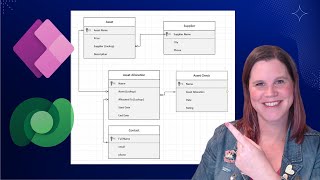Published On Oct 26, 2023
By Andrew Gould
If you'd like to help fund Wise Owl's conversion of tea and biscuits into quality training videos you can join this channel to get access to perks:
/ @wiseowltutorials
Or you can click this link https://www.wiseowl.co.uk/donate?t=1 to make a donation. Thanks for watching!
This video explains how to use the Sum and IIf functions and how to modify the scope of the Sum function to refer to specific columns in a matrix. The video also shows how to use parameters to allow users to control which column in the matrix is used to compare with the other columns
Chapters
00:00 The Question and Basic Setup
02:42 Adding a Total Column
03:46 Nesting an IIf Function in a Sum Function
05:38 Comparing Two Specific Columns
06:28 Referring to A Specific Column Within a Group
08:33 Widening the Scope of an Aggregate Function
09:44 Narrowing the Scope with the IIf Function
10:52 Comparing All Columns with a Specific Column
11:39 Creating Blank Cells
12:44 Hiding the Comparison Column
15:32 Using a Parameter to Choose the Comparison Column
Visit https://www.wiseowl.co.uk for more online training resources in Microsoft Excel, Microsoft Power BI, DAX, VBA, Python, Visual C#, Microsoft SQL Server, SQL Server Reporting Services SSRS, SQL Server Integration Services SSIS, Microsoft Access and more!