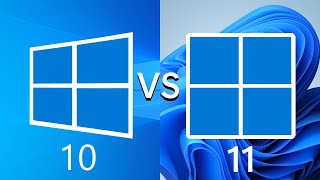Published On Nov 3, 2021
Now that you have upgraded to Windows 11 you'll see that some features from Windows 10 are missing like the context menu, taskbar, file explorer ribbon and the start menu is completely redesigned. This video shows how to convert Windows 11 to look and function like Windows 10 including the start menu.
Support me with your Amazon purchases, click here: https://amzn.to/2Kxp533
Registry Setting for the Context Menu
ADD: reg.exe add “HKCU\Software\Classes\CLSID\{86ca1aa0-34aa-4e8b-a509-50c905bae2a2}\InprocServer32” /f
REMOVE: reg.exe delete “HKCU\Software\Classes\CLSID\{86ca1aa0-34aa-4e8b-a509-50c905bae2a2}” /f
Registry Setting for the File Explorer Ribbon
ADD: reg.exe add “HKCU\Software\Classes\CLSID\{d93ed569-3b3e-4bff-8355-3c44f6a52bb5}\InprocServer32” /f /ve
REMOVE: reg.exe delete “HKCU\Software\Classes\CLSID\{d93ed569-3b3e-4bff-8355-3c44f6a52bb5}” /f /ve
Registry Setting for the Taskbar Size
\HKEY_CURRENT_USER\Software\Microsoft\Windows\CurrentVersion\Explorer\Advanced
Windows 10 Wallpaper Image
https://imgur.com/smV2eqv
Stardock Start11 Tool
https://www.stardock.com/products/sta...
Contents 0:00
Restore Context Menu 0:28
Restore File Explorer Ribbon 1:49
Restore Taskbar Settings 2:39
Adjust Taskbar Size 3:08
Restore Windows 10 Wallpaper 4:53
Restore Start Menu 5:37
#windows11 #windows10 #seletraining