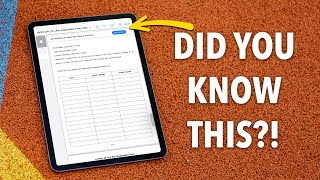Published On Apr 11, 2023
Go to my partner https://mintmobile.com/jimmytries to get a phone plan as low as $15!
Affiliate link to product mentioned in this video:
iPad Mini 6th Generation: https://go.magik.ly/ml/1sk34/
Apple Pencil 2: https://go.magik.ly/ml/1s4vm/
Affiliate links to YouTube gear I use:
Sony a7siii: https://go.magik.ly/ml/1qb8i/
Sony A7c: https://go.magik.ly/ml/1qb8k/
14in M1 Pro MacBook Pro: https://go.magik.ly/ml/1qb83/
Mac Studio: https://go.magik.ly/ml/1qb8o/
Timestamps:
0:00 Introduction
1:20 Making the iPad Mini More Phone-like
4:23 Save Money on Your Phone Bill!
5:58: Making the iPad Mini more Computer-like
7:01 iPad as Phone Experience
9:26 iPad as Computer Experience
11:28 What Does it Better?
12:25 Conclusion
We have a 5G model of the iPad mini 6. This ipad is pretty expensive, and is slightly more expensive than the iphone 13 mini that apple still sells, but you get some benefits like a much larger screen, a usb type c port, and a fingerprint sensor. However, there are also trade offs, less cameras and lower camera quality, no wireless charging, no Face ID, no portable form factor, and no OLED display. The reason we need the 5G variant of the ipad mini is because this is what allows us to get connected to the internet no matter where you are, just like your smartphone. However, just like your smartphone, you need a data plan for the ipad. This can, however, vary by carrier and you may have to have just a tablet data plan instead. Now that we have that setup, we need to be able to make calls and message people. We’ll assume you don’t have a phone, just this ipad. If that’s the case then we need a way to make phone calls and send messages. We need a VOIP. A VOIP is a phone that uses the internet as the phone connection instead of a traditional phone line. To make things easy I went with Google Voice. Google Voice lets you freely create a VOIP phone number, but you need to also verify you’re legit by using a different phone number at setup, so they know you’re not a spam bot abusing their services. From there, everything is easy. Google voice behaves just like your phone. You can dial phone numbers, save contacts, send messages, receive notifications and you even have a voicemail for your favorite extended warranty person to use.
Now, to replace a laptop, I obviously needed a mouse and keyboard. I’m using a standard apple case, and slapped a small Bluetooth keyboard and mouse to it. IPad OS already has a bunch of nice features that lets an iPad behave similar to a laptop. You can plug in external displays, use a usb hub and plug in multiple devices, you can move files between different storage devices, have multiple windows open side to side, on the screen, and use mice and keyboards. But basically because of the size, we won’t ever be using the iPad mini in our lap, only at desks.
As a phone, it actually fits in my front pocket but it’s not comfortable. Portability of this device is really not great as a phone. But functionally, It works fine as a phone but you have to get used to a few things. Calls are technically always on speaker, since the iPad mini doesn’t have an earpiece, so if you want some privacy you’ll want to keep bluetooth earbuds or airpods with you, and some services you sign up for with your number think Google Voice numbers are bots and won’t let you use that google voice number to sign up for services or be used as an 2-factor authenticated number, which is a huge bummer since you’re giving up some security functionality. Also, there’s really no customer support if things don’t work well on Google Voice, it doesn’t seem like a huge Google priority. While there are a ton of ipad optimized apps, there are also a lot of apps that only made for iphones, and using those aren’t the greatest experience on such a large screen.
Using it to casually surf the internet and do basic things like email, watching videos and editing documents is ok. But the screen is absolutely tiny for these types of tasks. It’s really hard to find a good angle to use it, unless it’s far away from you, or you connect it to an external monitor. And you can forget about comfortably using it on your lap. Even with a keyboard embedded case. So it’s really really bad as a laptop, but it does make an okay desktop since you can plug it in. The monitor only mirrors what’s already on the ipad screen. This does help with seeing what you draw using the apple pencil on a much larger display though. If the ipad mini gets one of those M chips, I can see people using the ipad mini decently as a makeshift desktop for basic computing but it would still be an awful laptop replacement. Also, the 64GB default for the mini is usable but not the best option when it’s used solely as a tablet, but while trying to do the job of 3 different devices, the 256GB model makes more sense, because you will run out of space on the 64GB model real quick.