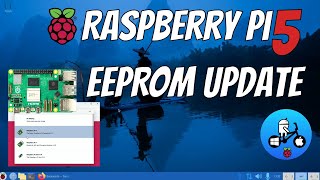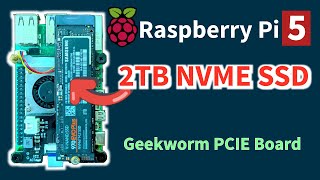Published On Premiered Jan 25, 2024
How to update your Raspberry Pi 5 eeprom firmware to the latest stable bootloader. Version No. 1705934676 was released on January 22, 2024. With this new version, Pi has enabled the network-installer, Network Boot feature for the first time on Pi 5, so we can setup storage media without the need for any other computer.
Release dates for stable Pi 5 bootloader
1713610410 - Release date: Sat 20 Apr 2024
1713429900 - Release date: Thu 18 Apr 2024
1712313679 - Release date: Fri 05 Apr 2024
1708097321 - Release date: Fri 16 Feb 2024
1707143914 - Release date: Mon 05 Feb 2024
1705934676 - Release date: Mon 22 Jan 2024
Terminal commands:
sudo apt update
sudo apt full-upgrade -y
sudo rpi-eeprom-update -a
sudo raspi-config
0:00 - Music intro
0:16 - Intro to the video
1:00 - Command to check for updates
1:11 - Command to update Pi
1:32 - Command to check eeprom version
2:30 - Command to update eeprom using raspi-config
4:27 - Looking at the network-installer
** Updating your eeprom at your own risk, WTT offers no support for Raspberry Pi **
* In this tutorial this Pi 5B is running Pi OS Bookworm 64 Bit
✅ Subscribe for more content like this
/ @wattthetech
#bootloader #eeprom #pifirmware #firmware
#raspberrypi #pi5 #wtt #wattthetech #sbc