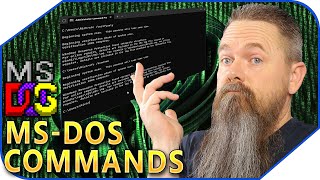Published On Jan 29, 2024
Speed Up Your Slow Windows PC in 3 Steps | Clear Cache & Junk Files (2024)
Do you have a slow Windows 10 or Windows 11 PC? In this video, I show you 3 simple steps to speed up your slow computer by clearing cache, junk files, temporary data, browser history, etc. Clearing unused files speeds up boot time, frees up disk space, and improves overall system performance.
❤️ Subscribe for more Windows Tips!
Video Chapters/Timeline:
0:00 Intro
0:34 Step 1: Clear Prefetch Files
1:24 Step 2: Clear Temp Files
2:53 Step 3: Disk Cleanup
4:25 Outro
Boost Your Windows PC Performance - Clear Cache & Junk Files
Step 1 - Clear Prefetch Files
First, we'll clean up Windows prefetch files that are used to quickly launch apps. Open the Run dialog with Windows key + R, then type "prefetch" and hit Enter. CTRL + A to select all files, then SHIFT + Delete to remove them. Click Yes to confirm deletion.
Step 2 - Clear Temporary Files
Next, we tackle the temp folder which stores temporary program files. Type "%temp%" in the Run dialog and click OK. Again, CTRL + A to select all, SHIFT + Delete to delete. Click "Skip" if any files are being used. Removing temp clears out unnecessary app data.
Step 3 - Run Disk Cleanup
Lastly, we use Disk Cleanup to remove system junk. Open the Run box and type "cleanmgr", press Enter. Choose your main system drive, usually C, and click OK. Check all the file types like browser caches and system logs. Finally, click OK to purge those unneeded files.
How to Clear Cache and Junk From Windows 10 and Windows 11 (Free and Easy)
How to Clear ALL CACHE & JUNK From Windows 11 & Windows 10 (Easy Way)
speed up slow computer, speed up windows, clear cache windows 10, clear cache windows 11, disk cleanup tutorial, temporary file cleaner, delete junk files, delete temporary files, delete prefetch files, make windows faster, improve windows performance, windows, windows 10, windows 11, pc performance, computer performance, tech tips, optimization, it tips, clear cache, clear junk files, temporary files, computer faster, computer slow, computer cleanup, computer speed up, disk cleanup, prefetch files, temp files, faster boot time, improve load time, disk space, free up space, faster computer, pc too slow, slow windows, speed up windows, cache files, browser cache, system cache, delete history, delete temporary files, delete junk, delete cache, cache cleaner, temp file cleaner, computer tuner upper, computer tune up, tune up windows, make windows faster, speed up computer, computer faster, computer optimize, computer optimization, clean computer, computer cleaning, clean up computer files, delete computer files, computer tutorial
#Windows10 #Windows11 #SpeedUpPC #ComputerMaintenance #DeleteCache #DeleteJunkFiles #FasterPC #cache #clearingcache #windows #windows10 #windows11 #howto #fasterpc
~-~~-~~~-~~-~-~-~~-~~~-~~
╔═╦╗╔╦╗╔═╦═╦╦╦╦╗╔═╗
║╚╣║║║╚╣╚╣╔╣╔╣║╚╣═╣
╠╗║╚╝║║╠╗║╚╣║║║║║═╣
╚═╩══╩═╩═╩═╩╝╚╩═╩═╝
AND THANKS FOR WATCHING! :)
~-~~-~~~-~~-~-~-~~-~~~-~~
Support by leaving a like, comment and subscribe for more helpful tutorials!