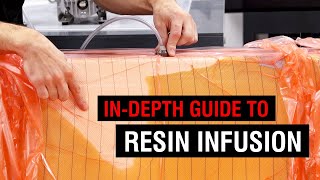Published On Feb 23, 2024
Composites video tutorial from Easy Composites covering the design principles and practical CAD techniques required when preparing 3D models for CNC machining into composite patterns. In the tutorial, we’re using Autodesk Fusion 360, although the tools and processes are generic and would apply equally to any other engineering CAD package such as Catia, Solidworks or Onshape.
The tutorial begins by looking at the more basic steps of checking draft angles, adding trim allowance, closing apertures, creating flanges and setting up the stock material. The second half of the tutorial looks at a more complex ‘split-mould’ and covers the process of using draft analysis to create the optimum parting line, as well as design-in features such split-mould clamping bushes.
00:00 - Introduction
02:00 - CAD Packages and Features
03:39 - Draft Analysis
05:42 - Creating Trim Allowance
06:56 - Creating Mould Flanges
10:42 - Cutting into Stock
18:26 - Split Mould Parting Line and Faces
25:06 - Stock Material Cutting
28:10 - Mould Alignment with Clamping Bushes
28:32 - Drawing the Bush Locating Pads
33:55 - Creating the Pattern
For a full list of products used in the tutorial or to discuss any questions you may have about taking your composites project from the screen to the real world, visit the tutorial project page on the Easy Composites website:
EU Customers:
https://www.easycomposites.co.uk/lear...
UK & Rest of World Customers:
https://www.easycomposites.co.uk/lear...