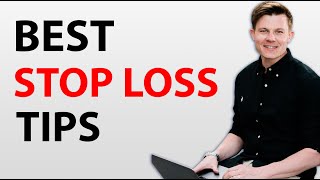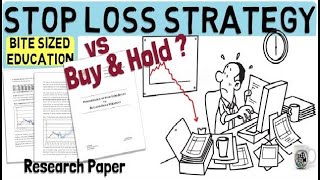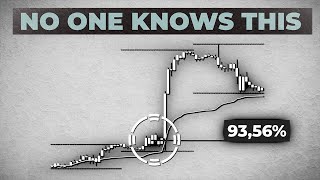Published On Nov 5, 2020
Average True Range or the ATR indicator is the best indicator you can use for setting a stop-loss. #atr #stoploss #tradingjournal
How to read Japanese candlesticks: • How to Read Japanese Candlestick Char...
How to Trade Moving Averages: • How to Trade Moving Averages: EMA vs ...
If you have any questions please leave a comment.
Also, please leave a comment about any video you want me to make.
Binance referral with %10 discount: https://www.binance.com/en/register?r...
Click to buy the best cryptocurrency wallet ever: https://shop.ledger.com/?r=060174241c06
The easiest way to buy cryptocurrencies with your credit card: https://cex.io/r/0/up110275514/0/
THIS IS NOT INVESTMENT ADVICE. I am not a financial advisor, videos in this channel are just for educational purposes.
If you follow my channel, you know that I always talk about the importance of stop-losses. It is true that, if you want to be a profitable trader, you must use stop-losses while trading. But an important question comes to mind:
“How do you decide your stop-loss points?”
Well, for new traders, it is a complicated subject. But, with the ATR indicator, even a newbie can put a stop-loss like a pro trader.
It is the Trading Journal channel, and please don’t forget to subscribe for more trading and investing videos.
Before starting to explain how you should use the ATR indicator, I want to show you how you can find the ATR indicator in your charting software. I am using tradingview.com in this video. To add the Average True Range to your charts, you should click on this button at the top menu. And we will search for the Average True Range. Now you can see the ATR indicator below your price chart.
As you can see, the ATR indicator has got a single line. Now, let’s see how we should read the Average True Range indicator. If you have watched our former videos about the Japanese candlesticks, you should remember, what is the range of the candle. You can see a Doji candle here. The range is simply the high of the candle, minus the low of the candle. So let’s say that, for the stock X, the highest price of the day is 100 dollars and the lowest price of the day is 97 dollars, the range of the day, and of the candle is 3 dollars.
The true range is a little bit different than the normal range. if there is no gap between the candle and the previous one, it is calculated the same way as the range. However, if there is a gap between the candles, it uses the previous day's close point. So the average true range is either the highest minus the lowest price, or it is the highest minus the previous close price, whichever is the greatest. Also in red candles, it can be calculated by subtracting the low from the previous candles closing price.
As you can guess from the name, the Average True Range indicator shows us the average of ranges for a specific period of time. By default settings, the ATR indicator shows us the average of ranges for the last 14 candles. If you are looking at daily charts, it shows the average of ranges within 14 days. If you are looking at the hourly chart, it is an average of 14 hours. You can change these settings if you want, but I use it with the default settings.
Now, you know how the ATR indicator is calculated. Let’s focus on how you can use it while trading. First, ATR shows us the volatility. If it is low, down here, it means that ranges are small. So, it means that the price hasn’t changed much. But, if it is high above here, it means high volatility. Because it means that there were big price movements in the last 14 candles, it can indicate that we can see some big candles in the future. So, basically, ATR shows us how much the price has changed relatively on average in one period. ATR does not give buy or sell signals, it just shows how much the market you are looking at moves.
Okay, the first feature was to show the volatility, but it is not the reason we are using the ATR for. We use the ATR to set stop-losses. While opening a trade, you should check the ATR. And you should never open a position without a stop-loss. So, you can put your stop-loss with the help of the ATR indicator. ATR indicator solves one of the biggest problems while trading. ATR indicator is used to set the stop-losses at the right place. One of the biggest mistakes new traders do is to set their stop-losses too tight. If you put your stop-loss too tight, the price can hit your stop-loss before it goes in your favor. So you lose a trade even if you are %100 right to open it.