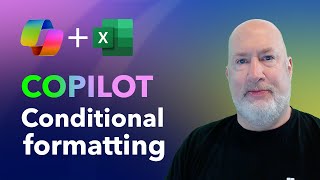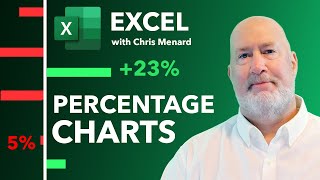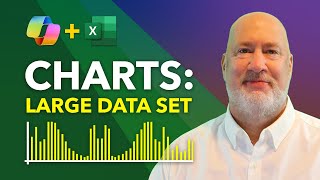Published On Sep 21, 2022
Excel is coming out with a new feature that allows you to keep leading zeros. When entering data in Excel, it is important to know when to use Text vs. Number fields. Users will frequently use numbers when they should use text. Examples of fields that should be text include Social Security Number, Employee number, Product Number, Zip codes, and account numbers. The reason they are text is they may have leading zeros, and you are not going to need to perform a calculation on them. Calculations would include average, sum, max, min, etc.
#msexcel #exceltraining #microsoftexcel #microsoft365 #chrismenardtraining
And make sure you subscribe to my channel!
- EQUIPMENT USED --------------------------------
○ My camera – https://amzn.to/3vdgF5E
○ Microphone - https://amzn.to/3gphDXh
○ Camera tripod – https://amzn.to/3veN6Rg
○ Studio lights - https://amzn.to/3vaxyy5
○ Dual monitor mount stand - https://amzn.to/3vbZSjJ
○ Web camera – https://amzn.to/2Tg75Sn
○ Shock mount - https://amzn.to/3g96FGj
○ Boom Arm - https://amzn.to/3g8cNi6
- SOFTWARE USED --------------------------------
○ Screen recording – Camtasia – https://chrismenardtraining.com/camtasia
○ Screenshots – Snagit – https://chrismenardtraining.com/snagit
○ YouTube keyword search – TubeBuddy – https://www.tubebuddy.com/chrismenard
DISCLAIMER: Links included in this description might be affiliate links. If you purchase a product or service with the links I provide, I may receive a small commission. There is no additional charge to you! Thank you for supporting my channel, so I can continue to provide you with free content each week!