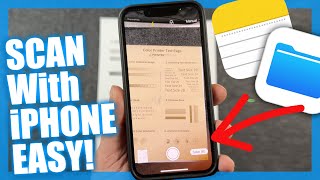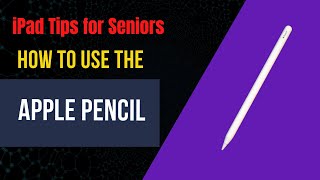Published On Mar 30, 2024
FaceTime calls turn impersonal communication into personal communication. What's better than seeing the face of a family member or friend? In this short video, I show you how to make a FaceTime call in a few simple steps. This is part 5 in my 12-part series on iPhone Basics.
Here are Links to the first 4 videos:
1. First Time iPhone Setup: • iPhone Basics for Seniors: Setting Up...
2. How to Use Contacts: • iPhone Basics for Seniors: Contacts ...
3. How to Use the Phone: • iPhone Basics for Seniors: How to Us...
4. How to Use Messages: • iPhone Basics for Seniors: How To Us...
Here are chapter markers in case you'd like to jump around:
Intro: 0:00
Start a FaceTime Call us the FaceTime App: 1:45
Start a FaceTime Call Using the Messages App: 3:28
Start a FaceTime Call Using the Contacts App: 4:06
How to Mute the Mic and Turn the Camera Off: 4:33
You Need a Stand!: 5:56
🔥 If you’d like to purchase some of the gear I use everyday, here’s a link to my Amazon Store page. It doesn't cost you any extra to buy using this link, but I do get a small commission that helps support this channel: https://www.amazon.com/shop/richbowlin