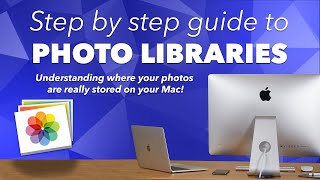Published On Nov 17, 2022
Want to learn how to turn a Live Photo from your iPhone into an animated GIF?
In this video I walk through export options in Apple Photos on your Mac for how to export your photos into different formats, like jpeg, tiff, or png files. We look at the different quality settings and how the options affect the final result of your files. There are also a ton of tips and tricks along the way for keyboard shortcuts and easy drag and drop options for exporting.
Note that export options currently in macOS 12 Monterey and macOS 13 Ventura are the same.
This video is longer as I demonstrate all export options, so feel free to adjust the speed of the video to speed it up, or jump to the chapter markers below!
00:00 | Welcome Back!
00:23 | What options do we have to export?
04:28 | The Help Menu is your friend
08:41 | Export JPEG with Low Quality and Full Size - RECOMMENDED for BEST Quality for Smallest File Size
09:32 | Export JPEG with Low Quality and Small Size - DO NOT DO THIS!
10:55 | Keyboard shortcut for exporting
11:35 | Exporting Custom Size Photo
12:53 | How to export a photo as a TIFF or PNG file
14:21 | Exporting File Metadata with Photos
14:55 | Where do you find Titles, Keywords and Captions in Apple Photos
15:07 | View Options for Photo Metadata
16:52 | File Naming when exporting Photos and Videos
18:51 | How to batch rename files in the Finder
21:19 | Shortcut to drag photo out of Apple Photos
22:53 | Export Original unmodified photo from Apple Photos
25:22 | How to export Slideshows in Apple Photos
28:15 | How to Export and create an animated GIF in Apple Photos on a...
31:28 | How to Loop and Bounce a Live Photo in Apple Photos
33:28 | Export Live Photos as a QuickTime Video file
35:01 | How to export a Frame to Picture in Apple Photos
36:03 | How to change the Poster Frame on a Video in Apple Photos
37:12 | How to export a Memory Video in Apple Photos
40:13 | Set Desktop Wallpaper Picture on your Mac
NEW Apple Photo iCloud Features in iOS16 & macOS13 Ventura - Shared Photo Library & Subject Removal!
• NEW Apple Photo iCloud Features in iO...
How to create EASY MOVIE SLIDESHOWS in APPLE PHOTOS on your Mac - EVERYTHING you NEED TO KNOW!
• How to create EASY MOVIE SLIDESHOWS ...
The EASIEST WAY to share a file with someone NEARBY! - HOW TO use AirDrop on your iPhone, iPad & Mac
• The EASIEST WAY to share a file with ...
iCloud Photo SHARED ALBUMS - GET STARTED with sharing photos with ANYONE on ANY DEVICE!
• iCloud Photo SHARED ALBUMS - GET STAR...
If you have a video suggestion, let's chat!
/ learnwithjoel
––––––––––––––––––––––––––––––––––––––––––––––––––––––––––––––––––––––––––––––––––
CHECK OUT MY FAVORITE TECH GIZMOS AND GADGETS:
https://www.amazon.com/shop/joelfeld
We are a participant in the Amazon Services LLC Associates Program, an affiliate advertising program designed to provide a means for us to earn fees by linking to Amazon.com and affiliated sites. As an Amazon Influencer I earn from qualifying purchases from some of the links above.
SOCIAL MEDIA:
Website: https://joelfeld.com
#joelfeld #learnwithjoel #apple #exporting #photos