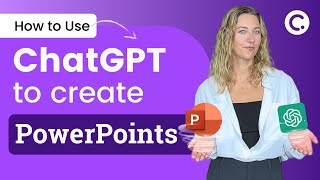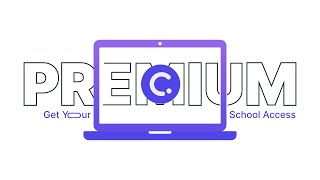Published On Feb 4, 2024
You can add gamification elements to any PowerPoint presentation for free. No time-consuming setup, no animations or Macros needed! Learn how to use award participants stars, let them level up, and show their rankings on a Leaderboard.
🔔 Subscribe to stay updated: ► https://bit.ly/3emobo8
🔗 Links
~~~~~~
Learn more about ClassPoint: ► https://bit.ly/3QseWpw
~~~~~~
** Related Videos **
🎬 How to Make an AI Quiz Competition Game in PowerPoint ► • How to Make an AI Quiz Competition Ga...
🎬 4 Ways to Gamify your Classroom to Engage Students
► • 4 Ways to Gamify your Classroom to En...
🎬 Teaching with ClassPoint in the Classroom - 11 Do’s and Don’ts
► • Teaching with ClassPoint in the Class...
⌚ Timestamps:
[ 0:00 ] - Intro
[ 0:20 ] - Get access to ClassPoint
[ 0:40 ] - Step 1: Create a Class
[ 1:38 ] - Step 2: Add in Gamification
[ 1:59 ] - Stars
[ 3:45 ] - Levels
[ 4:25 ] - Leaderboard
[ 4:53 ] - Done!
#gamifiedlearning #gamification #powerpointdesign
🚩 ClassPoint on Social Media:
YouTube: 👉🏻 / classpoint
Facebook: 👉🏻 / classpoint.io
Twitter: 👉🏻 / classpointio
📢 About This Channel
_________________________________
ClassPoint (https://bit.ly/3pvt5sO) is a powerful and easy-to-use interactive teaching and live student response tool built for all educators who use Microsoft PowerPoint.
In this channel, we provide tutorials to help teachers use technology in their classrooms, in addition to our tutorials on ClassPoint.
We aim to be a welcoming community for teachers around the world to learn and ask questions about different EdTech solutions.
SUBSCRIBE for videos on learning to use technology to help you better connect and engage with your students.