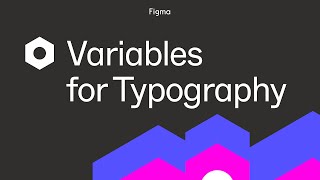Published On Apr 30, 2024
Figma is free to use. Sign up here: https://bit.ly/3msp0OV
In this tutorial, we'll cover how to inspect designs in Figma. No matter what plan, seat type, or file access you have, you can get the information you need.
To learn more or to easily find which inspect experience you have, check out our Guide to inspecting:
https://help.figma.com/hc/en-us/artic...
To learn more about Dev Mode, check out our Guide to Dev Mode:
https://help.figma.com/hc/en-us/artic...
Video chapters:
00:00 Intro
01:10 Common inspection tasks
01:26 Full Design seat and Dev Mode experience
01:53 Org and Enterprise plan seat options
02:12 Toggle Dev Mode
02:21 Ready for Dev
02:32 Annotations (DM)
02:45 Measure distances (DM)
02:59 Generate code (DM)
03:14 View properties (DM)
03:36 Component playground
03:47 Export assets
03:58 Plugins and VS Code
04:16 Viewer access without Dev Mode experience
04:47 View comments
05:02 Measure distances
05:16 Generate code
05:31 View properties
06:12 Export assets
06:34 Outro
____________________________________________________
Find us on ⬇️
X (formerly Twitter): / figma
Instagram: / figma
LinkedIn: / figma
Figma forum: https://forum.figma.com/
____________________________________________________
#Figma #Config #FigJam #Tutorial #NothingGreatIsMadeAlone #design #tips #DesignSystems