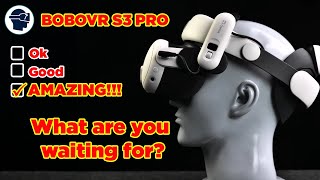Published On Feb 1, 2024
Welcome to our comprehensive step-by-step guide on fitting the Glasses Module onto the Pico 4 Enterprise! Whether you're new to virtual reality (VR) or already familiar with the Pico devices, this tutorial is here to ensure a smooth and hassle-free experience.
In this video, we walk you through the process of fitting the Glasses Module seamlessly onto the Pico 4 Enterprise. Our expert guide will assist you in understanding all the necessary steps, allowing you to enjoy an enhanced VR experience right away.
With clear and concise instructions, we begin by discussing the importance of aligning the module properly to ensure optimum performance and stability. You'll learn about the specific connectors and ensure they are securely attached, minimizing the risk of any disconnections.
Throughout the tutorial, we provide troubleshooting advice and address common challenges that may arise during the fitting process. Our aim is to help you overcome any potential hurdles effortlessly, ensuring you can fully leverage the capabilities of the Glasses Module on your Pico4 Enterprise.
Whether you're an enterprise professional seeking to enhance productivity through VR applications or an enthusiast looking to explore immersive gaming experiences, fitting the Glasses Module is the crucial first step. Join us in this informative video and equip yourself with the expertise to effortlessly integrate VR seamlessly into your daily routine.
Subscribe to our channel for more AR/VR-related tips, tutorials, and product reviews to stay ahead in the ever-evolving world of augmented reality. Let's embark on this exciting journey together and unlock the full potential of the Pico 4 Enterprise with its Glasses Module!
Follow our news on LinkedIn: / matts-digital
Discover our products on: https://www.matts-digital.com/
Buy now PICO 4 Entreprise : https://www.matts-digital.com/pico-4-...
#pico4 #GlassesSpacer #vrexperience