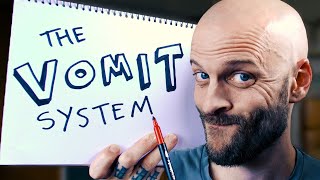Published On Mar 15, 2024
Get unlimited stock footage with one subscription from Storyblocks! https://www.storyblocks.com/katie 🎬 If you want to make engaging YouTube videos that have a higher average view duration - you’re going to need b-roll. And if you’re a solo content creator, you’re going to need to film that b-roll yourself. In this video, I’m sharing my ultimate guide for creating your own b-roll / stock footage library, by yourself, as a content creator. I’ll show you how to plan your shots, film your b-roll, and how to organize it so you can use your clips again and again.
📋Get my free b-roll shot list! https://www.katiesteckly.com/broll
Work with my team! 👉🏻 https://www.creatorlymedia.com
📕 TABLE OF CONTENTS 📕
00:00 you need b-roll in your videos, here’s how to do it
00:58 step #1 make a shot list
02:26 think about how you can visually represent your content
03:15 bonus tip: capture different emotions
04:02 step 2: film your b-roll
04:51 how I film a b-roll scene, step by step
08:14 step #3 organize your footage
10:12 how to add your b-roll library to Premiere Pro
11:21 when you need more b-roll - use Storyblocks!
12:46 step #4 - time to edit your videos with b-roll!
Wanna work with me? Check out my creative agency https://www.creatorlymedia.com
Follow us on Instagram for social media strategy tips daily! ➡️ / creatorlymedia
// FOLLOW ME ON INSTAGRAM
/ katiesteckly
// SOME OF MY FAVES:
*some of these are affiliate links, which means if you make a purchase on the site after clicking these links, I could earn a commission. thanks for supporting the channel!
🎧 where I get music for my videos: www.katiesteckly.com/artlist and https://share.epidemicsound.com/6x4f73
💻 how I edit my videos: www.katiesteckly.com/adobe
// GEAR
Vlog Camera: https://geni.us/dFXAVn
Big Camera: https://geni.us/ktsonyzve10
Lens: https://geni.us/Gw6rjif
Microphone: https://geni.us/00oT8aQ
Tripod: https://geni.us/kvmFbH
See all my gear here: https://katiesteckly.com/faves
// ABOUT ME
Hey, I'm Katie! I make videos about social media strategy and content creation. In addition to being a YouTuber, I also run a small digital creative agency that produces content for all kinds of creators! We edit podcasts, produce YouTube channels, develop online branding and Instagram strategies and more! If you want our help or just want to learn more, check out https://www.creatorlymedia.com
---------------------------------------------