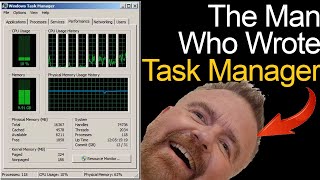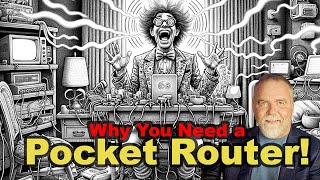Published On Nov 27, 2023
Dave puts the new 96-core 7995WX to the test by pitting it against 100 copies of Doom, plus Cinebench R23, R24, Geekbench 6, and more. Dave also time-builds the Linux Kernel and does GPU testing of the A4000 GPU included.
To launch a Doom server in Docker, execute:
sudo docker run -p 8000:8000 elliottking/doom-wasm:0.1.1
00:00 Intro
00:14 🎮 The Threadripper Pro 7995WX with 96 cores and 192 threads can run 100 copies of Doom simultaneously on the HP Z6 g5a workstation, handling it with ease.
02:28 🛠 Setting up the server side involved using Ubuntu under Hyper-V to run the Doom server, spawning multiple browser windows pointing to it.
05:01 🕹 The Threadripper 7995WX managed 200 copies of Doom well, running at reasonable frame rates with 10% CPU usage and around 20% GPU.
06:36 🚫 Pushing it to 500 copies, the system struggled, experiencing issues with graphics rendering and potentially running out of system resources.
07:48 📊 The benchmarking involved Geekbench 6, Cinebench R23/R24, showcasing the 7995WX's impressive single-core and multi-core performance, surpassing previous processors in tests.
11:04 🌡 Under max load, the CPU maintained temperatures around 72-80°C, handling a 350W power draw while maintaining clock speeds of 3,000-3,200 MHz.
12:38 ⚙ Compiling the Linux kernel on the 7995WX demonstrated exceptional speed, completing the task in 28 seconds, more than twice as fast as the 3970X.
13:48 💻 For serious professional work, the RTX A4000 GPU proved capable, sitting between an RTX 3070 and 3080 in performance, ideal for tasks like video