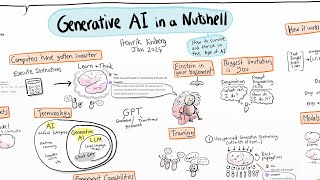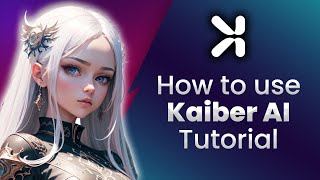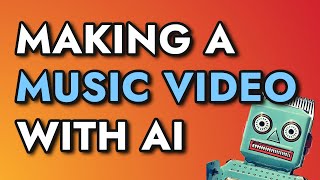Published On Jun 23, 2023
In this video I go over how to use Kaiber Ai's Transform feature along with some Storyboards features.
Timestamps:
00:00 ➡ Intro
00:14 ➡ Transform (Vid-to-Vid) Presentations
01:54 ➡ How to use Kaiber Ai's Transform Feature
03:12 ➡ Other Free Tools used
04:36 ➡ Prompting (Very Brief Intro)
05:40 ➡ Replicate Tool (How & Why)
06:26 ➡ Evolve (My Thoughts)
08:01 ➡ Preview Keyframes & Back Button
11:19 ➡ Storyboards Feature
11:53 ➡ Style (Very Brief Intro)
12:33 ➡ Timestamp Settings (Adjusting Keyframe within Location of Video)
14:40 ➡ Start of Challenge of Vid-to-Vid containing multiple faces, limbs, & Actions (Pros & Cons)
17:14 ➡ Prompting and why Replicate can Assist
18:15 ➡ Prompt Weighting (NOTE: I'm using negative weighting!)
21:31 ➡ More Free Tools
21:57 ➡ Storyboard 1
25:28 ➡ Prompt Weights - Defining what it does (0 and 1)
28:13 ➡ Storyboard 2
29:29 ➡ Storyboard 3
30:48 ➡ Let's Recap
34:29 ➡ What LLM does Kaiber Ai use?
36:47 ➡ Rendered Results and Comparison
If you'd like to try for free, here's my Kaiber referral link: https:// kaiber.ai/?referrer_id=8ddd2bdb-82ee-4b13-b36c-9b93951019c2
Music:
"Chill Escape" by Lesfm
"Mørketid" by WatR.
https:// www.pexels.com/
https:// pixabay.com/
https:// flvto.pro/en/
https:// www.freeconvert.com/