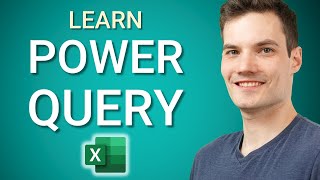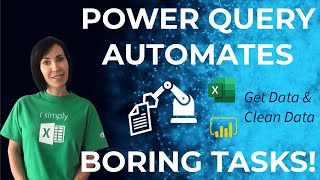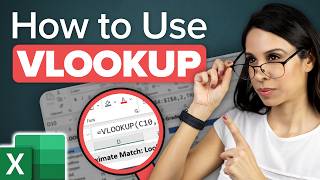Published On Jun 11, 2020
Join 400,000+ professionals in our courses here 👉 https://link.xelplus.com/yt-d-all-cou...
Elevate your Excel skills with this informative tutorial, perfect for anyone looking to handle complex text transformations effortlessly. Discover the power of Power Query (Get & Transform) in Excel, a tool that simplifies what would otherwise be complicated tasks using formulas.
⬇️ Download the Workbook: https://pages.xelplus.com/transform-t...
Here's a glimpse of what you'll learn:
Overview of Text Transformation Challenges: Understand common problems like separating words by delimiters, splitting columns based on logic, and extracting specific text parts, such as numbers from strings.
Power Query vs. Excel Formulas: Learn why Power Query often becomes a more efficient choice over traditional Excel formulas, especially for complex tasks.
Step-by-Step Demonstrations: Follow practical examples that include splitting department and position data into separate columns, extracting employee numbers with specific formats, and dividing full names into first and last names with proper capitalization.
Using Power Query Functions: Get familiar with Power Query features like 'Split Column', 'Extract', and 'Add Prefix', which make text transformations a breeze.
Dynamic Data Updating: See how Power Query allows for easy updates to your data transformations, saving time and effort in managing ongoing data changes.
Final Data Refresh Demonstration: Watch a live demonstration of adding new data to the table and refreshing the query to apply all transformations seamlessly.
Discover the EASIEST way to perform text transformations in Excel. Power Query is the perfect tool for you to solve these tasks that can be quite complicated with just Excel formulas.
Usually, solving these transformations in Excel are NOT an easy task. If you want to do any of the following with Excel formulas, things can get scary very fast:
- Separate words in Excel by a delimiter
- Split a column in Excel based on a certain logic in multiple columns
- Separate text from numbers in a cell
- Extract numbers from the middle of a text string
- Extract text after a specific character in Excel
In this tutorial I'll show you how you can use Power Query to perform some common text transformation tasks. See for yourself how easy these tasks become with some basic Power Query understanding.
Power Query Playlist: • Excel Power Query (Get & Transform)
➡️ Join this channel to get access to perks: / @leilagharani
👕☕ Get the Official XelPlus MERCH: https://xelplus.creator-spring.com/
🎓 Not sure which of my Excel courses fits best for you? Take the quiz: https://www.xelplus.com/course-quiz/
🎥 RESOURCES I recommend: https://www.xelplus.com/resources/
🚩Let’s connect on social:
Instagram: / lgharani
LinkedIn: / xelplus
Note: This description contains affiliate links, which means at no additional cost to you, we will receive a small commission if you make a purchase using the links. This helps support the channel and allows us to continue to make videos like this. Thank you for your support!
#excel