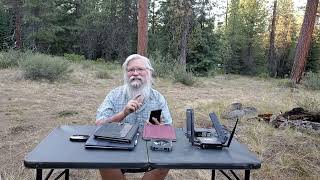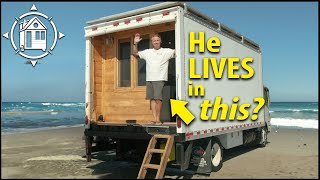Published On Premiered Sep 18, 2019
Working from the road, we needed truly unlimited, uncapped, unthrottled mobile hotspot data to be able to work from our RV. We found a cheap pre-paid plan without any limitations whatsoever, and we share it with you on this episode of Grand Adventure!
UPDATE 4/13/2021:
Yes, we're still using this setup every day.
Visible has now re-enabled referral codes. Use our code BcPHP to get a discount for yourself, and kick a discount back to us.
Visible no longer sells the $19 ZTE phone featured in the video; however, you may use any phone that Visible now sells, or any cheap new/used phone that's on their compatibility list: https://www.visible.com/shop/compatib...
WHAT ABOUT THE 5Mbps SPEED LIMIT?
As many commenters have pointed out, Visible has since re-instituted a speed limit of 5 Mbps down/up on Mobile Hotspot connections. That's proven to be plenty fast for us to work via VPN, stream television in HD, etc. That limitation also only applies to Mobile Hotspot connections; the phone's speed itself is still unrestricted. Still, there is a way around that limitation, too.
For that, you'll need a router where you can change your outbound TTL. Here's the one we've started using: https://amzn.to/3uOhbY4 . Yes, that's more expensive than most of the other travel routers, but it's very full featured and the ability to remove the 5 Mbps speed limit is worth the extra money, as far as we're concerned.
Here are the very simple instructions on changing the outbound TTL to 65: https://forum.gl-inet.com/t/change-ou...
By changing it to 65, the network believes that the data requests are coming from the phone, rather than from hotspot, and you'll therefore get hotspot at full speed.
Whatever router you use, it must have "Range Extender" or "Bridge" mode capability. As noted in other comments, the HooToo router originally discussed in this video went permanently out of stock shortly after this video gained in popularity. If you don't mind the 5 Mbps speed limit, our favorite lower-cost alternative adds 802.11ac support that the original HooToo router didn't have: https://amzn.to/2n7xVMH . Here's one from TP-Link that's nearly the same as the original HooToo: https://amzn.to/2n8EoqG .
WHAT ABOUT PARTY PAY?
Drop your monthly service to as little as $25/month using the new Party Pay. Find a Party to join here: / visiblepartypay
CONNECTION INSTRUCTIONS
If you're having trouble connecting and configuring everything, here are some simple instructions that we've provided other commenters.
1. Activate the phone, and turn on the phone's hotspot feature. If you bought Android, realize that on Android mobile hotspot is in the settings that you access by swiping down from the top of the screen.
2. Boot up the nano router.
3. Grab another device, other than your Visible phone that's running hotspot. It can be another mobile device or PC, your choice, but IT HAS TO BE ANOTHER DEVICE. Connect that device's WiFi to the router's SSID. Check your router's manual, or even maybe the back of the router for the router's SSID and password. Open a web browser and visit:
* https://10.10.10.254 for HooToo routers
* https://tplinkwifi.net for TP-Link (if you can't connect to the TP link admin site, clear your cache or use a different browser)
* http://192.168.8.1 for GL.iNet
* Check your router's documentation for others
4. Now that you're in the router's administrator configuration interface, go into network settings for the router and choose the Visible phone's SSID to connect to.
5. Voila! You're done. The second device or PC, and every other device that you connect to the router's SSID, now has Internet.
USE WHAT WE USE
We've opened a Grand Adventure store on Amazon! https://www.amazon.com/shop/GrandAdve... Unlike other Amazon shops, every single item you see in our store is hand picked from things we use ourselves in our own Grand Adventures, from RV stuff to our dogs and even photography and videography. We've tried it, we've tested it, and we can heartily recommend it. No random stuff or paid product placements.
ABOUT US
Welcome to Grand Adventure, a YouTube channel that focuses on RV-centric outdoor activities including not only of course camping, but also mountain biking, hiking, kayaking, skiing and more. So, subscribe to make sure that you catch every episode! And remember, life is nothing but a Grand Adventure!
CONNECT WITH US
Become one of our Grand Adventurers and subscribe to our YouTube channel!
Our website: http://GrandAdventure.tv
Like us! / grandadventurerv
Follow us! / grand_adventure_rv
Follow us! / grandadventrv
Find us! https://www.rvillage.com/group/2781/g...
#RV #travel #internet #mobileinternet #mobiledata #camping #cheapinternet #cheapmobile #unlimitedmobile