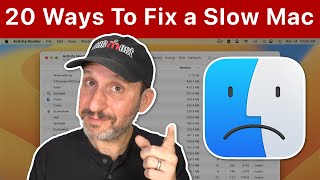Published On Mar 26, 2022
Why is my Mac so slow? Here's how to speed up a Mac.
Get CleanMyMac X for free here: https://bit.ly/3qynhfE
Use Activity Monitor to find power-hungry processes
Reduce Desktop clutter
Use CleanMyMac X
Update your macOS and your hardware
Remove browser extensions
Clear out your startup items
Uninstall unused apps
Pro tip: Use Uninstaller in CleanMyMac X to delete apps completely
Turn off animations
Download CleanMyMac X to speed up your Mac:
https://bit.ly/3qynhfE
More ways to speed up and optimize your Mac:
https://bit.ly/3qt4rGL
Contents:
00:00 - Why is your Mac slow
00:50 - Use Activity Monitor
01:18 - Clean up your desktop
01:58 - Use CleanMyMac X
03:38 - Update your macOS and hardware
04:46 - Remove browser extensions
05:39 - Clean up startup items
06:26 - Uninstall unused apps
07:50 - Turn off animations
08:23 - Outro
Check out other videos on our channel:
How to optimize your Mac performance • How to Optimize Mac Performance — Eas...
How to stop the spinning wheel on Mac • How to Stop the Spinning Wheel on Mac
How to free up RAM on Mac • 7 Tricks to Free Up Mac’s RAM in No Time