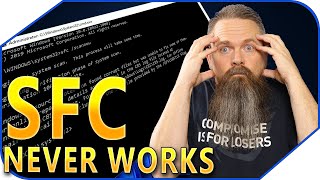Published On Apr 16, 2024
Did you know that you could backup & restore your Logi Options+ settings without creating an account & signing in to logi options+. Watch this tutorial, to learn how to back & restore all your Logitech Mouse, keyboard, etc., settings.
NOTE: AppData is hidden by default. To be able to see it, watch "How to show hidden files on Windows 11" -
🔥 All Logitech Tutorials - • Logitech Tutorials
💗 I have put a lot of efforts in making this video! I appreciate if you could subscribe & like to support my channel! It does really help. Thanks! 🙏 If you have any questions, please let me know in the comments below? 😊
📌 More Logitech Tutorials below 👇
👉 How To Connect Multiple Devices To A Logitech Unifying Receiver - • How To Connect Multiple Devices To A ...
👉 How To OPEN Logitech MX MASTER - • How To OPEN Logitech MX MASTER
👉 How To Assemble Logitech MX Master - • How To Assemble Logitech MX Master
👉 How To Assign Logitech MX Master Button To Open A Folder - • How To Assign Logitech MX Master Butt...
👉 How to upgrade from Logitech Options to Logi Options+ & WARNING - • How to upgrade from Logitech Options ...
👉 Logitech MX Master CURSOR NOT MOVING BUT CLICK IS WORKING - • Logitech MX Master CURSOR NOT MOVING ...
👉 Photoshop Mouse Horizontal Scroll Not Working - • Photoshop Mouse Horizontal Scroll Not...
👉 Logitech MX Master 3 Application Profiles - • Logitech MX Master 3 Application Prof...
👉 Logitech MX Master For Amazon Wireless Mouse Review - • Logitech MX Master For Amazon Wireles...
#BhupinderTube #logitech