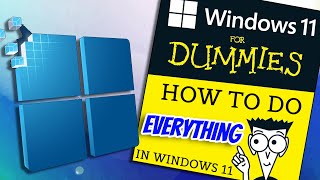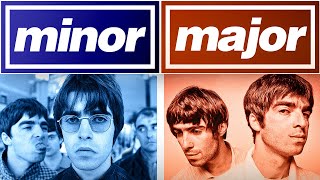Published On Mar 28, 2024
Looking to organize your files on your Windows 11 laptop? In this comprehensive tutorial, we'll walk you through the simple steps to create a new folder effortlessly. Whether you're a beginner or an experienced user, this guide will help you master the process in no time.
To start, we'll cover the basics of navigating your Windows 11 interface, ensuring that you can follow along smoothly. Then, we'll dive into the specific steps to create a new folder, providing clear instructions every step of the way.
Learn how to access the File Explorer, the essential tool for managing your files on Windows 11. From there, discover the various methods to create a new folder, including using keyboard shortcuts and the context menu.
Our tutorial is designed to be beginner-friendly, with easy-to-follow instructions and helpful tips to enhance your folder creation experience. By the end of this video, you'll feel confident in your ability to organize your files efficiently on your Windows 11 laptop.
Don't miss out on this invaluable tutorial! Watch now and take control of your file management with ease. If you found this video helpful, be sure to like, comment, and subscribe for more helpful tips and tutorials on Windows 11 and other tech-related topics!