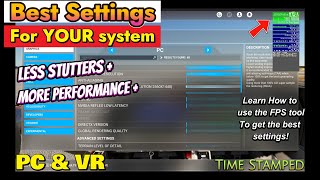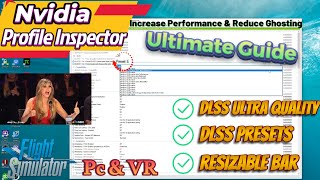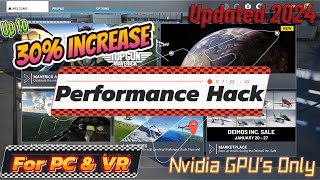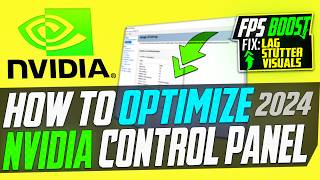Published On Jan 2, 2024
Mastering Nvidia Control Panel for MSFS2020: A Complete Tutorial from Start to Finish" From basic optimization tips to powerful tweaks for the most advanced users, this video will cover everything you need to know to get the best possible performance in Microsoft Flight Simulator using Nvidia Control Panel. Follow along step-by-step and become a true graphics settings expert! Stay till the end and i have a bonus application that is very useful
in managing ram usage in the sim and helps prevent ram build up from long haul flights. This is also a great app from users with 16gb of ram to allow for extra overhead. This applications can also help prevent stutters due to memory buildup. I will also go over the DSR feature in the panel and explain how to use it as well as who should probably not use it depending on the system performance. Check out the link section below as well as the copy and paste section for the timer resolution. Thanks for watching and make sure to like share and subscribe to the channel!
******Copy and Paste Section********
bcdedit /set useplatformtick yes
bcdedit /set disabledynamictick yes
bcdedit /deletevalue useplatformclock
To revert Back enter these 3 commands
bcdedit /set useplatformclock true
bcdedit /set useplatformtick no
bcdedit /set disabledynamictick no
**************Link Section***********
- • MSFS2020*Increase Fps & Reduce Stutte... Nvidia driver debloat video
- • Msfs2020*Performance Stutter Fix* Del... Shader cache delete to help with stutters
- • Msfs 2020 *Unlock More Fps with 1 Sim... Core isolation tweak
- • *REDUCE STUTTERS* MSFS 2020-Are You u... Xmp mode
- • Msfs2020*Huge Performance Increase w/... Nvidia debloat video also see description for an update i will also be updating the video soon for the new settings
- • Get the Best FPS in MSFS2020: The Ult... su14 Graphics AND performance guide
use the updated nvidia settings in the updated 2024
-https://nvidia.custhelp.com/app/answe... Nvidia system fallback
-https://www.wagnardsoft.com/forums/vi... ISLC download
---------------------------Time stamp section---------------------
00:00 start
00:32 todays video contents
01:33 Nvidia panel graphics settings
02:36 Global settings
03:06 DSR factors
06:51 Program settings
09:59 system fallback policy
14:04 Low latency mode
17:34 Screen tearing
19:09 Screen resolution and refresh rate
21:36 Bonus islc application
31:20 Credits
*********Affiliate link for the Pimax Crystal***********
- https://pimax.com/?ref=2020fsers
- 2020fsers coupon code to get an additional $20 off your purchase
(Vr rock lens coupon code and link is below)
******************************************************
We are now sponsored by Navigraph!!
Pick up your ,all in one Charts, Weather, flight planning, Airac updates (3rd party aircraft as well as updating Msfs2020) , in sim Toolbar Icon & Best of all G3000/5000 & gtn750 integration at, Navigraph.com
Navigraph charts intended for flight simulation only - not for navigational use
Join this channel to get access to perks:
/ @2020fsers
For custom VR lenses Check out this link and use the discount code to get 10% off your order! https://www.vr-rock.com/?ref=2020fsers
10% discount code: 2020fsers
Check out our facebook page / 1081420896026970