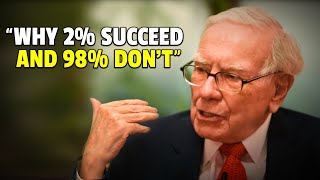Published On Oct 28, 2019
Learn in this video that your vehicle key activates the allocated driver profile when unlocking your BMW.
In vehicles with iDrive 6, you can save the last seating position automatically in your BMW.
When a different driver profile is activated, the settings of that driver profile are automatically applied.
If you switch driver profiles in the Driver profile menu, the then activated driver profile is allocated to the vehicle key currently used.
Check out the other videos in the BMW How-To Series and be sure to leave us your feedback in the comments below.
The BMW Driver's Guide app specifically describes the equipment and functions included in the vehicle. The Owner's Handbook is available as an app in many countries. You will find further information on the Internet at: https://www.bmw.com/bmw_drivers_guide
► For more upcoming videos subscribe to the BMW YouTube Channel: http://b.mw/youtube-subscribe
► Follow BMW on Social Media:
Instagram: http://b.mw/instagram
Facebook: http://b.mw/facebook
Twitter: http://b.mw/twitter
#BMW #How-To
BMW Sheer Driving Pleasure