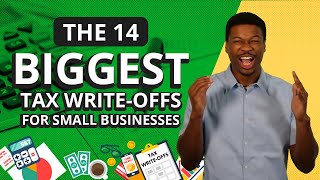Published On Jan 23, 2022
**See the updated video for 2024 here: • 2024 H&R Block Tutorial for Beginners...
Welcome back to another year of getting those taxes done! This video and my channel is NOT SPONSORED by H&R Block and I am NOT a tax specialist or certified. I'm simply showing a walk-through of their online software for filing taxes in 2022.
I've never used H&R Block and wanted to use this as a trial to compare their software to TurboTax. It's another user-friendly software that allows individuals to file online and from the comfort of their own home with the ability to upgrade and find help from actual specialists. Win-win!
What's In This Video?
1:09 H&R Packages
2:37 Adding 2021 Tax Info
4:33 Adding Dependents
5:58 Adding Income
10:13 Deductions
11:50 Credits
13:30 Health Insurance
16:58 State Refund
20:29 Comparison Notes to TurboTax
Whether this is your first time, or you've done it before--this video will take you through a full walk-through of this year's filing procedure using H&R Block.
What's changed this year?
The key changes to this year's filing are that we have to consider the child tax credit (if that applies to you) and the third stimulus payment that took place in early 2021. Aside from that, no big changes.
Important Resources
-------------------------------------------------------------
- Important Deadlines: https://www.hrblock.com/tax-center/ir... OR https://www.hrblock.com/tax-center/fi...
- What is a W2 form?: https://www.hrblock.com/tax-center/ir...
- Lost forms?: https://www.hrblock.com/tax-center/ir...
- What is a 1099 form: https://www.hrblock.com/tax-center/ir...
- "Where's My Refund?" - Federal Income Tax: https://www.irs.gov/refunds
//
Hello there! My name is Becca and I'm here sharing everyday skills for everyday people. Not everything is "common sense", and we don't always want to ask questions about the things that come so easily to others. I gotchu! Here on this channel, we go through everything finance, career, and life hack related to give you the jump start you need for success in all areas of life.
Interested in More? Check these videos out:
1. 8 #Jobs That Can Make Over $25 an Hour Without a #Degree : • 8 #Jobs That Can Make Over $25 an Hou...
2. #Step by Step TurboTax for Beginners: • Step By Step TurboTax for Beginners: ...
3. #TurboTax for #Beginners (2023 Update): • (2023) TurboTax for Beginners: File Y...
4. File a Tax #Extension : • How to File an Extension for Your Inc...
5. File #Self-Employed Taxes as a #Business Owner: • How To #Easily File as a #Self-Employ...
6. Crush Your Financial #Goals: Building Credit for Beginners: • 🙌🏼 Crush Your Financial #Goals: Build...
7. File an Amendment w/ TurboTax: • How to File an Amendment *UPDATED* - ...
Disclaimer: This video is not sponsored and all information is provided honestly of my own free will. Links within this description may be affiliate links.
Let's Get Detailed (What am I Using as a Creator?)
- Camera/Mic: iPhone 12 Pro Max
- Camera: Canon 6D, https://amzn.to/3OJ8sUw
- Mic: Blue Yeti Nano, https://amzn.to/3MVDKWO
- Recording Software: OBS, https://obsproject.com/
- Editing Software: Adobe Premier Rush, Canva
- Backdrop Stand: https://amzn.to/427Ksxo
- Backdrop (leaves): https://amzn.to/45ptqNU
- Backdrop (white): https://amzn.to/45yAkAp
- Mic Table Stand: https://amzn.to/45AsYN8
- Camera/Phone Stand: https://amzn.to/3qbrit7
#smallyoutuber #smallcreator