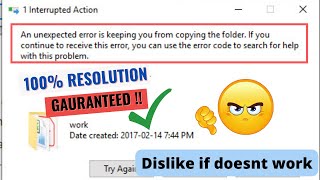Published On Oct 2, 2016
How to fix the "Could Not Find This Item - This is no longer located" error in Windows.
Simplest and easiest way to fix the issue without using command prompt or any other programs.
I hope it works for you too.
Steps:
1. Create a file of any type
2. Create a .zip file with new file created.
3. Drag Bad Folder or File to .zip file
4. Delete .zip file.
~-~~-~~~-~~-~
Please watch: "Basic & Easy How to Draw Truss Hip Roof Layout Plan"
• Basic & Easy How to draw roof truss plan
~-~~-~~~-~~-~
show more