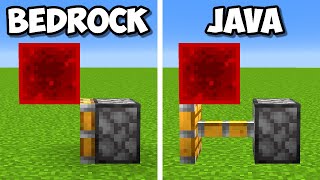Published On Nov 6, 2021
I’ve made lots of #datapacks on my channel, some used by YouTubers with millions of subscribers and some even attracted attention from journalists. but I still get people asking me how to install them.
So now I’m going to show you how to install #minecraft datapacks.
Step 1: download a datapack
Here’s my four horsemen of the apocalypse video, like all my videos, the datapack download is in the video description. So click that google drive link, and download the #datapack.
Step 2: scan for viruses
I put my datapacks on google drive because I know it's safe for my subscribers, but unfortunately, many datapack developers will use adfly, where it's easy to accidentally download a virus if you’re not paying attention.
Whenever I download anything from the internet, I always drop it into virus total, a website owned by google which uses over 50 different antivirus programs to confirm the safety of the file. It’s free and you don’t need to sign up.
Also, you can right click the file, and scan it with windows defender.
Step 3: Select your world
Open minecraft, click single player, select the world you want to use, click edit, click “open world folder,” then go into your datapack folder.
Step 4: Move your datapack
Take the .zip file you downloaded earlier and drag it into your world’s datapack folder.
Step 5: Reload your world
Go into your world and type /reload. I know I installed the datapack correctly because I got a guide book.
I make lots of awesome minecraft datapacks and showcase them in epic battles, definitely subscribe if that’s your thing. And give the video a like if it helped you out!
===== Music Used =====
Minecraft Music Disc - Stal: • Minecraft Music Disc - Stal (HD)